 Overviews
Overviews
User Defined Fields / Tables
Describes the User Defined Fields and User Defined Tables that can be accessed from various updates of LeasePak.
User Defined Fields
The following screen is used to enter user defined fields when user clicks on 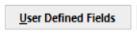 button.
button.
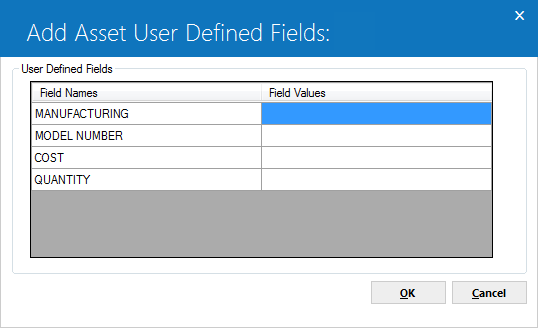
This screen is used to input values of User Defined Fields, if applicable.
 Application Number
Application Number-
(Read-Only)
The application number is displayed.
 Short Name
Short Name-
(Read-Only)
The Short Name of the application's lessee is displayed.
 Short Name
Short Name
 Field Names
Field Names-
Field names are defined through the User Defined Fields/Tables option of the Portfolio update.
 Field Names
Field Names
 Field Values
Field Values-
This is the value to be entered under the particular field for this application asset.
 Field Values
Field ValuesUser Defined Tables
The following screen is used to enter user defined tables when user clicks on 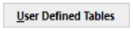 button.
button.
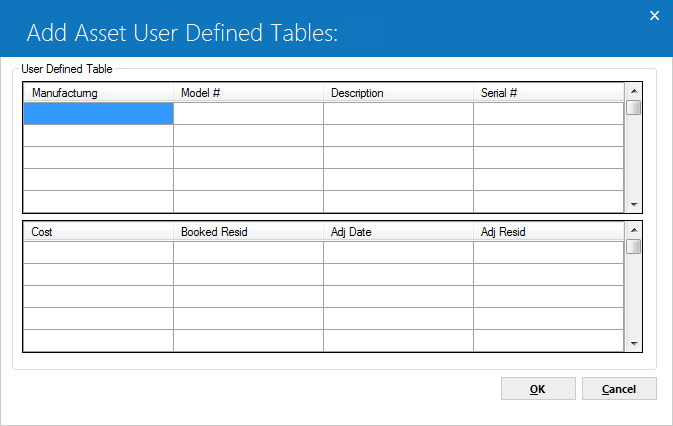
This screen is used to enter values into the User Defined Table, if any.
 Column Names
Column Names-
Column
names are defined through the User Defined
Fields/Tables option of the Portfolio update.
 Column Names
Column Names
 Column Values
Column Values-
These are the
values to be entered under the particular column for this application asset.
 Column Values
Column Values Credit Bureau Extract users: All clients on the lease must be unique across all relationships. For example, the same client (same client ID) cannot be both a lessee and a guarantor on the lease or be both a co-lessee and a user-defined client on the lease.The following warning message appears if all clients on the lease are not unique across all relationships.
Credit Bureau Extract users: All clients on the lease must be unique across all relationships. For example, the same client (same client ID) cannot be both a lessee and a guarantor on the lease or be both a co-lessee and a user-defined client on the lease.The following warning message appears if all clients on the lease are not unique across all relationships.


