Dealer Plan Code Maintenance [U0734]
Overview
The Dealer Plan Code Maintenance update [U0734] is use to add, change, or delete the Dealer Plan Codes. These dealer plan codes will be used for the dealer reserves functionality.
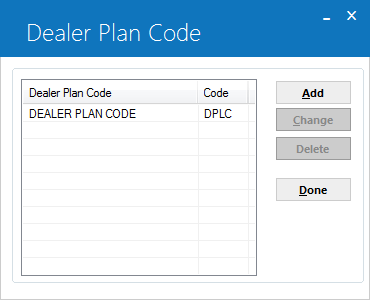
Once user selects this, update U0734 or access it from fast menu F2 the above screen appears. The above screen is use to select the existing available options. Users must select one of the options to add; delete to change the Dealer Plan Code values and their descriptions.
- ADD
This option is use to add a dealer plan code.
-
CHANGE
This option is use to change dealer plan code. User must first select a particular plan code already add to change the description and code of that specific dealer plan code. Once selected click on the change to update the selected dealer plan code.
- DELETE
This option is use to delete a dealer plan code. User must first select a desired code and then click on delete to remove a particular dealer plan code. U0734 does not allow the user to delete a dealer plan code if dealer plan code is tied to an asset that is not paid off or terminated currently.
Add Dealer Plan Code
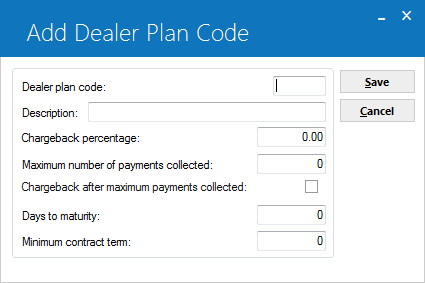
The above screen is use to add/define dealer plan code.
Field Descriptions:
- Dealer Plan Code
Enter the dealer plan code. The code should be of four unique letter codes to indicate the dealer plan code. - Description:
Enter the description of the dealer plan code entered above this field. The description of the dealer plan code can of 36 characters long. - Chargeback Percentage:
Enter the percentage of the dealer reserve that will be charged back if a full chargeback is requested. - Maximum Number of Payments Collected:
Enter the maximum number of payments that can be collected before a full chargeback is no longer required. - Chargeback After Maximum Payments Collected (Y/N):
Enter “Y” if after the maximum number of payments collected is reached, the unamortized portion of the dealer reserve may still be charged back. Enter “N” if after the maximum number of payments collected is reached, no chargeback will occur. - Days to Maturity:
Enter the number of days to maturity that it must be greater than for the asset to be eligible for chargeback once the number of collected payments has been reached. - Minimum Contract Term:
enter the minimum number of months the contract must be scheduled to run for the assets to be eligible for chargeback once the number of collected payments has been reached. - Ok:
Click OK to proceed and add the dealer plan code. - Cancel:
Click Cancel button to exit from the dealer plan code add screen. User will be returned to the main menu screen of the dealer plan code update U0734.
Change Dealer Plan Code
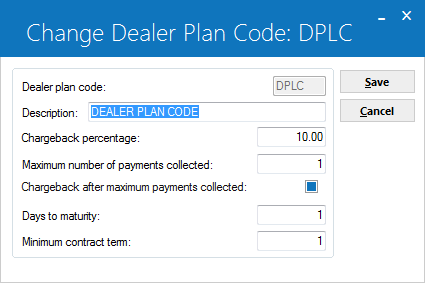
The above screen is use to change the dealer plan code parameters.
Field Descriptions:
- Dealer Plan Code:
Dealer plan code will be displayed. This field is read only. Users cannot change dealer plan code once entered while adding a dealer plan code. - Description:
Description of the dealer plan code will be displayed. This field is read only. Users cannot change the description defined while adding a dealer plan code. The description of the dealer plan code can of 36 characters long. - Chargeback Percentage:
Enter the percentage of the dealer reserve that will be charged back if a full chargeback is requested. - Maximum Number of Payments Collected:
Enter the maximum number of payments that can be collected before a full chargeback is no longer required. - Chargeback After Maximum Payments Collected (Y/N):
Enter “Y” if after the maximum number of payments collected is reached, the unamortized portion of the dealer reserve may still be charged back. Enter “N” if after the maximum number of payments collected is reached, no chargeback will occur. - Days to Maturity:
Enter the number of days to maturity that it must be greater than for the asset to be eligible for chargeback once the number of collected payments has been reached. - Minimum Contract Term:
Enter the minimum number of months the contract must be scheduled to run for the assets to be eligible for chargeback once the number of collected payments has been reached. - Ok:
Click OK to proceed and change the dealer plan code. - Cancel:
Click Cancel button to exit from the dealer plan code change screen. User will be returned to the main menu screen of the dealer plan code update U0734.
Delete Dealer Plan Code
Users must select one of the dealer plan code from the list to delete. Users cannot delete a dealer plan code if that specific dealer plan code is tied to an asset that is not paid off or terminated.
- Cancel:
Click on cancel button to exit from the update U0734.
LeasePak Documentation Suite
©
by NetSol Technologies Inc. All rights reserved.
The information contained in this document is the property of NetSol Technologies Inc. Use of the information contained herein is restricted. Conditions of use are subject to change without notice. NetSol Technologies Inc. assumes no liability for any inaccuracy that may appear in this document; the contents of this document do not constitute a promise or warranty. The software described in this document is furnished under license and may be used or copied only in accordance with the terms of said license. Unauthorized use, alteration, or reproduction of this document without the written consent of NetSol Technologies Inc. is prohibited.