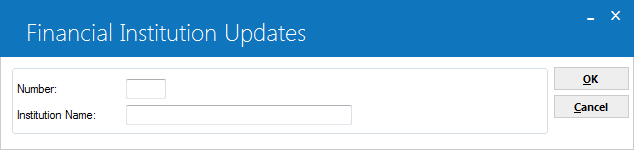Financial Institution Name [U0708]
 This update is related to the Base Rates
[U0705] update. For more information, refer to the document
Base Rates [U0705].
This update is related to the Base Rates
[U0705] update. For more information, refer to the document
Base Rates [U0705].
The Financial Institution Name update [U0708] is used in conjunction with the Base Rates update [U0705] for floating interest rate leases and the Loan update [U0211] for underlying loans for leased assets. That is, names entered through this update may be used for both the financial institution of the float rate used for floating interest rate leases and the lender name for the underlying loan(s) for leased assets.
Floating rate leases may float with any rate chosen. Each rate is tied to a financial institution. More than one float rate may be set up in LeasePak. A file of daily rates must be maintained for each rate utilized. (Refer to the Base Rates update [U0705].)
Before entering floating rates for an institution or loan information for assets, this update must be used first to enter the code and name of the financial institution/lender. Once float rates have been entered for an institution, the institution's code may be used in the New Lease update [U0101] as the financial institution to which the interest rate is tied.
Financial Institution Name Menu
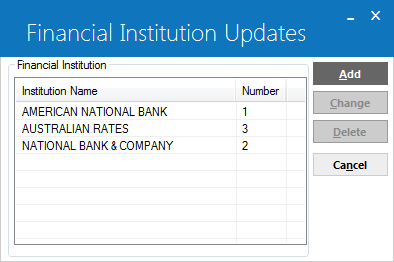
This screen is used to select the Financial Institution Name update [U0708] option.
- SELECT ONE OPTION
ADD
This option adds a financial institution to the Names (RNM) file.
CHANGE
This
option changes the financial institution name.
DELETE
This option removes
a financial institution from the Names file. An institution may not be removed
if base rates currently exist on the Base Rates (RPR) file for the institution.
Add or Change Financial Institution Name
This screen is used to select the financial institution number and financial institution name which is to be added or changed.
- NUMBER
Enter the number of the financial institution to be added. When adding a financial institution number, the number code must not exist on the Names file. If the financial institution is to be changed, the NUMBER is defaulted into the field and may not be changed.
- INSTITUTION
NAME
Enter the financial institution name to be added. If changing a financial institution name, the name defaults into the institution name field.
Delete Financial Institution Name
When the Delete button is selected, the following message is displayed:
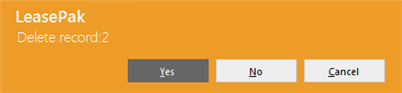
To confirm the deletion, select Yes; to cancel, click on No.
LeasePak Documentation Suite
©
by NetSol Technologies Inc. All rights reserved.
The information contained in this document is the property of NetSol Technologies Inc. Use of the information contained herein is restricted. Conditions of use are subject to change without notice. NetSol Technologies Inc. assumes no liability for any inaccuracy that may appear in this document; the contents of this document do not constitute a promise or warranty. The software described in this document is furnished under license and may be used or copied only in accordance with the terms of said license. Unauthorized use, alteration, or reproduction of this document without the written consent of NetSol Technologies Inc. is prohibited.