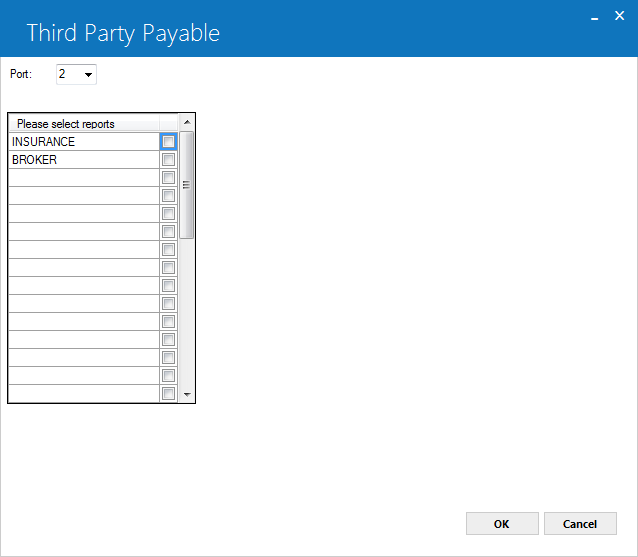Third Party Payable [U0122]
The Third Party Payable update [U0122] is used to generate a report of all recurring charges designated as payables. Recurring charges, type 'P' third party payables are accounted for on a cash basis and the lessee's payment of the charge must be processed before the charge can be selected by this update. The report may be selected interactively for one or more payable recurring charges.
In addition, the Third Party Payable update [U0122] may be used to update the recurring charge payable General Ledger accounts by the reported total. The update consists of a disbursement clearing the payable accounts.
Up to 3 recurring charges may be established, or 15 if the Extended Recurring Charge module is purchased. They are established through the recurring charges screen of the Assessment Customizations option of the Portfolio update [U0212]. Specific recurring charges are established during the lease booking process [U0101] or through the Lease Maintenance Master Financial Update [U0202].
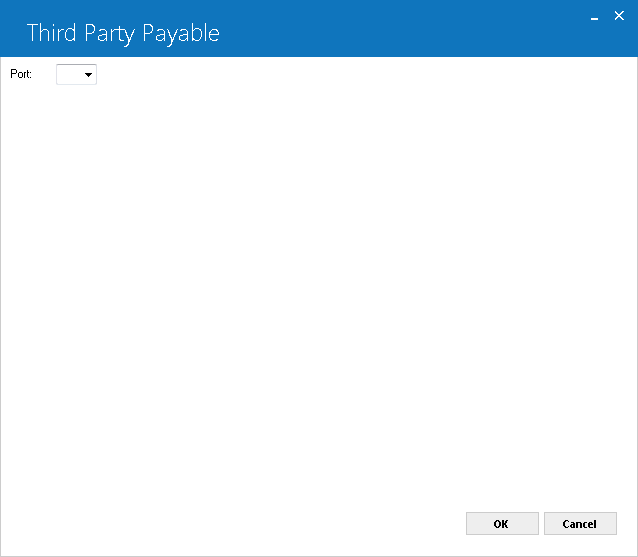
This screen is used to indicate the portfolio on which to report.
This screen appears in this way only if the Multi Portfolio Processing module of LeasePak is purchased and if the user does not have restricted access to a specific portfolio. If the Multi Portfolio Processing module is not purchased, the default portfolio '__1' is displayed, and the user may press RETURN to continue or cancel to exit. If the user has restricted access to a specific portfolio (refer to the Security update [U0706]), the restricted portfolio is displayed and the user may only press RETURN to continue or Cancel to exit.
This screen is used to enter the recurring charges for which a report is to be generated, and to indicate whether the General Ledger accounts corresponding to the recurring charges should be updated by the reported amount.
If a recurring charge is designated as type 'I' (charge is retained as income by the lessor) on the second screen of the Assessment Customizations option of the Portfolio update [U0212], it is displayed on this screen as a period ('.'). No report is generated for this recurring charge, and no G/L accounts are updated.
Customized descriptions are displayed for any recurring charges established through the second screen of the Assessment Customizations option of the Portfolio update [U0212]. A period ('.') is displayed if no recurring charge has been set up.
'RECURRING CHARGE 1' etc., is shown above for illustration only.
- (RECURRING CHARGE x)
Enter X to generate a payable report for this recurring charge; otherwise, leave blank.
- DO YOU WISH TO UPDATE THE APPROPRIATE GENERAL LEDGER ACCOUNTS (Y/N)?
Enter Y if G/L accounts corresponding to the selected recurring charges should be updated by the total reported for that recurring charge. Enter N if the G/L should remain unchanged. If Y is entered, the accounts are updated as follows when RETURN is pressed:
General Ledger Account Amount DR Payable Account Recurring Charge Total CR Cash
Y should be entered if the payables are actually to be disbursed, N, if only a report of the payables due is desired.
If the Multiple Banks module is purchased, the cash account that will be credited is 126 (Default Disbursals).
U0122 Third Party Payable Output Report
The update U0122 supports both XML and non-XML based versions of reports. The fields of the output reports vary according to the selection of the report output as XML or non-XML reports version. The XML output version of U0122 accompany Report XSL template to produce an output report similar to non-XML version. The XML output version of U0122a will contain asset details about all assets connected to the lease at the time of running U0122. There is no limitation of asset's status as terminated or paid off assets will still be on this report. If general ledger accounts field of U0122 is set to 'Y', the report lpu0122A.rpt will be copied to the $udata directory and renamed as p#_lpu0122a_yyyyMMddHHmmss.rpt where # is the portfolio number, yyyy=year, MM = month, dd = day, HH = hour, mm = minutes, ss = seconds. The XML version of the U0122A report is also viewable via Print/View User Reports [R0929] screen.
Third Party Payable - "Tax" Type Recurring Charge
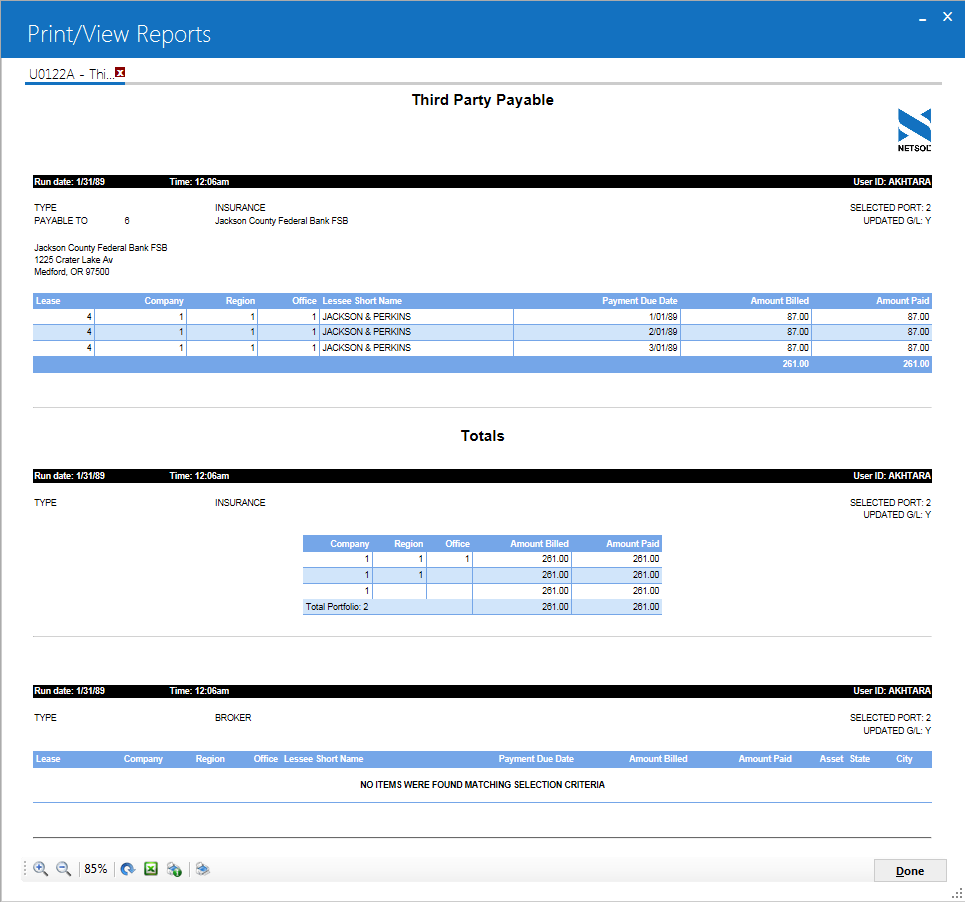
The Third Party Payable report [U0122A] is at the lease level and provides the following recurring charge payable information:
- LEASE/COM/REG/OFF
The lease, company, region, and office portions of the lease key are displayed.
- LESSEE SHORT NAME
- PAYMENT DUE DATE
The date the recurring charge amount is due is displayed in MM/DD/YY or DD/ MM/YY format, depending on the Date Format Preference field in Security [U0706].
- AMOUNT PAID
The recurring charge amount paid is displayed.
- ASSET
A list of asset numbers tied to the lease is displayed.
- AMOUNT BILLED
The recurring charge tax billed amount is displayed.
Third Party Payable - "Payable" Type Recurring Charge
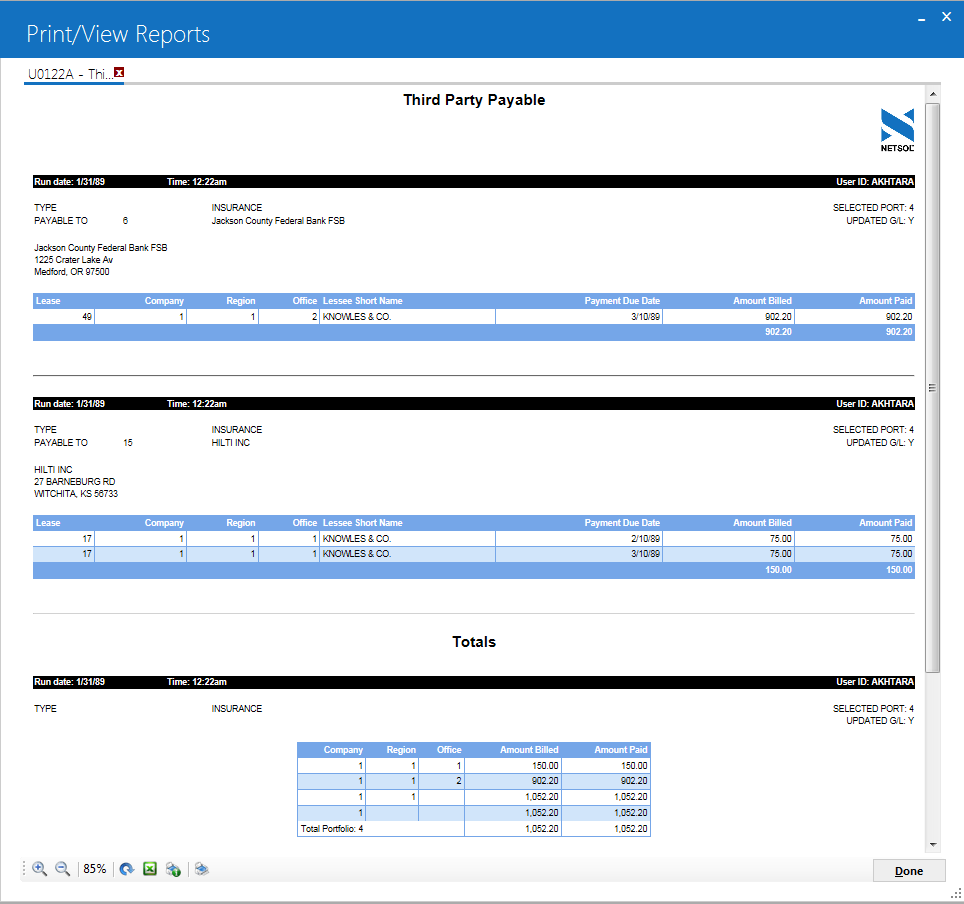
The Third Party Payable report [U0122A] is at the lease level and provides the following recurring charge payable information:
- LEASE/COM/REG/OFF
The lease, company, region, and office portions of the lease key are displayed.
- LESSEE SHORT NAME
The short name of the lessee is displayed.
- PAYMENT DUE DATE
The date the recurring charge amount is due is displayed in MM/DD/YY or DD/ MM/YY format, depending on the Date Format Preference field in Security [U0706].
- AMOUNT PAID
The recurring charge billed amount is displayed.
- AMOUNT BILLED
The recurring charge amount paid is displayed.
- TOTALS
The total amount is displayed for each recurring charge type. The report also produces a summary page by portfolio/company/region/office to assist in reconciling General Ledger transactions.
LeasePak Documentation Suite
© by NetSol Technologies Inc. All rights reserved.
The information contained in this document is the property of NetSol Technologies Inc. Use of the information contained herein is restricted. Conditions of use are subject to change without notice. NetSol Technologies Inc. assumes no liability for any inaccuracy that may appear in this document; the contents of this document do not constitute a promise or warranty. The software described in this document is furnished under license and may be used or copied only in accordance with the terms of said license. Unauthorized use, alteration, or reproduction of this document without the written consent of NetSol Technologies Inc. is prohibited.