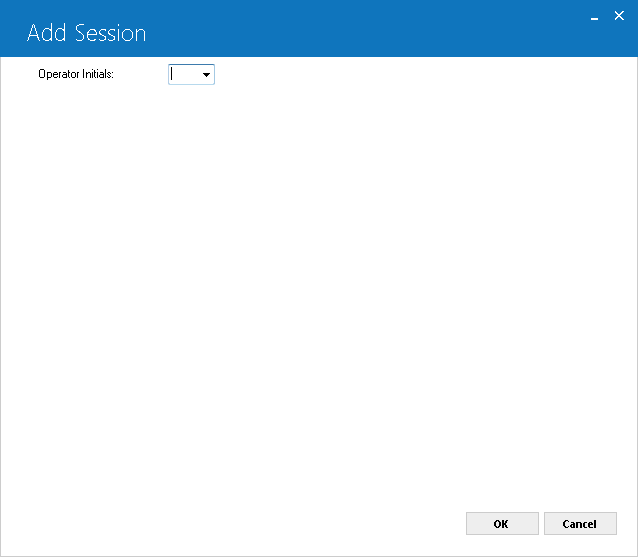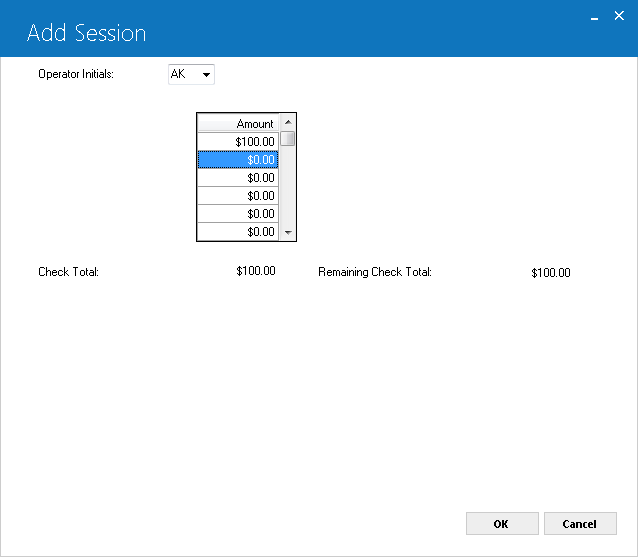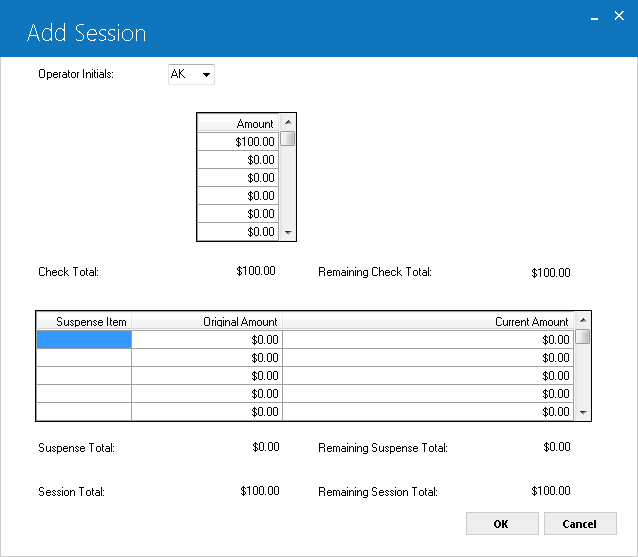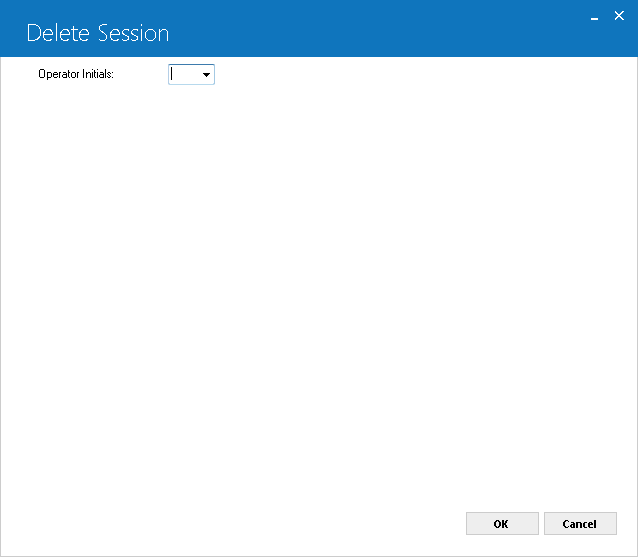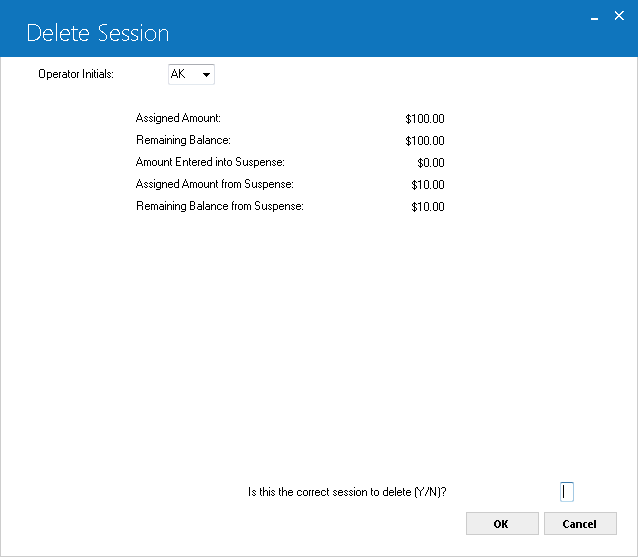Session [U0111]
Contents
Introduction
The purpose of sessions is to control the processing of all updates in which cash is received or disbursed, e.g., New Lease [U0101], Payments [U0102], Payoff [U0103], etc. If sessions are used, operators must have monetary amounts to be processed assigned to them through sessions. The Session update [U0111] is used to add, change, or delete assigned monetary work to operators. Total amount assigned and remaining amount to be processed are tracked for each operator. The cash processed is accumulated for each portfolio, company, region, and office in separate accounts.
Assigning sessions is not a mandatory process. Users of LeasePak may decide whether to use sessions for a portfolio by setting the SESSION UPDATE USED parameter on the Miscellaneous Customizations option of the Portfolio update [U0212]. If this parameter is set to Y, then all cash receipts for the portfolio must be assigned through the Session update [U0111].
If desired, cash disbursed for the portfolio may also be assigned through the Session update [U0111] by setting the ASSIGN CASH DISBURSEMENTS THROUGH SESSION parameter of the New Lease Customizations option of the Portfolio update [U0212].
As operators process cash, a balance remaining to be processed for each operator is tracked. When all assigned cash is processed by all operators, their session balances are zero, and the cash processed accounts for all accounting units (portfolios, companies, regions, and offices) equal the total amounts assigned to all operators. Thus operators must process exactly what is assigned to them. The Session update [U0111] provides a control to insure that only assigned cash transactions are processed.
Note: The Zero Daily General Ledger Accounts update [U0422], which is executed through the End of Period process, zeroes the cash processed amounts for all accounting units.
The Session Balance report [R0401] reviews work assigned to operators. It compares dollars assigned to dollars processed and displays remaining dollar amounts to be processed. Two sections of the report may be produced. The first shows each dollar amount and suspense item assigned to the operator(s). The second shows the total amount assigned and amount remaining by operator. This report should be run after the following events by the person listed:
- Session assignment (the supervisor)
- Completion of a batch of work (the operator)
- Completion of the day's assigned work (the operator)
The session balance should be zero when all assigned work is complete.
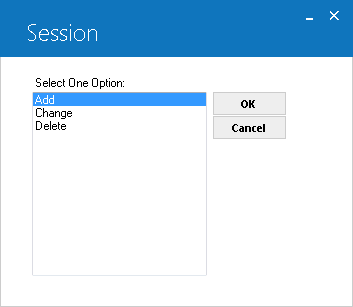
-
SELECT OPTION
ADD
This option adds a session for an operator to the Session (RSF) file. The operator must not have an existing incomplete session on file.CHANGE
This option changes the assignments for an existing session for an operator.DELETE
This option deletes a completed session or a session which has not yet been started. A session which is in progress (uncompleted) may not be deleted. A session is considered in progress when any dollar amount is processed by an operator.
Add/Change Session
This screen is used to select the operator whose session is to be added or changed.
- OPERATOR INITIALS
The initials must correspond to the initials on the operator's security record as added through the Security update [U0706]. Use Help for a list of valid operator initials.
This screen is used to add, change, remove cash assignments to be processed by the operator.
- AMOUNT
Enter the dollar amount of cash to be processed. A single total or an itemized list of all amounts to be processed may be entered. This is a scrolled area, so the Scroll bar, as well as the TAB and SHIFT+-TAB keys, may be used to move through the list.
- CHECK
TOTAL
The sum of all amounts entered for the session is displayed.
- REMAINING
CHECK TOTAL
The remaining unprocessed amount for the session is displayed.
This screen is used to add or remove suspense items to be assigned to the operator for clearing in this session. Amounts are put into suspense through the Suspense update [U0109] and/or while using other updates in which cash is received or disbursed, e.g., New Lease [U0101], Payments [U0102], Payoff [U0103], etc.
- SUSPENSE ITEM
This is the suspense item number. The Suspense Review [R0203] lists all suspense items. The item must not be assigned to another operator and must not have been cleared. This is a scrolled area, so the Scroll bar, as well as the TAB and SHIFT+-TAB keys, may be used to move through the list.
- ORIGINAL
AMOUNT
The original amount for each suspense item is displayed and may not be changed.
- CURRENT AMOUNT
The current unprocessed amount for each suspense item is displayed and may not be changed.
- SUSPENSE
TOTAL
The dollar total of all suspense items assigned for the session is displayed and may not be changed.
- REMAINING
SUSPENSE TOTAL
The remaining unprocessed dollar total of all suspense items assigned for the session is displayed and may not be changed.
- SESSION
TOTAL
The dollar total of all amounts, including suspense items, assigned for the session is displayed and may not be changed. SESSION TOTAL is calculated as follows:CHECK TOTAL
+ SUSPENSE TOTAL - REMAINING
SESSION TOTAL
REMAINING SESSION TOTAL is calculated as follows:REMAINING CHECK TOTAL
+ REMAINING SUSPENSE TOTAL
Delete Session
The session may be deleted only if the remaining balance of the session is zero or if the operator has not processed any transactions against the session balance. Field Descriptions
- OPERATOR
INITIALS
Enter the initials of the operator. Use Help for a list of valid operator initials.
This screen is used to verify that this is the session to be deleted. Field Descriptions
- ASSIGNED AMOUNT
The total of non-suspense items assigned to the operator is displayed.
- REMAINING
BALANCE
The unprocessed amount of non-suspense items assigned to the operator is displayed. To delete the session, the REMAINING BALANCE must either be zero (all amounts have been processed) or match the ASSIGNED AMOUNT (no amounts have been processed).
- AMOUNT ENTERED
INTO SUSPENSE
The total of all dollar amounts assigned that were entered into suspense by the operator is displayed.
- ASSIGNED
AMOUNT FROM SUSPENSE
The total of all suspense items assigned to the operator is displayed.
- REMAINING
BALANCE FROM SUSPENSE
The total remaining balances of unprocessed suspense items assigned to the operator is displayed. To delete the session, the REMAINING BALANCE FROM SUSPENSE must either be zero (all suspense items have been cleared) or match the ASSIGNED AMOUNT FROM SUSPENSE (no items have been processed)
- IS
THIS THE CORRECT SESSION TO DELETE (Y/N)?
If Y is entered, the session is deleted after RETURN is pressed.
LeasePak Documentation Suite
©
by NetSol Technologies Inc. All rights reserved.
The information contained in this document is the property of NetSol Technologies Inc. Use of the information contained herein is restricted. Conditions of use are subject to change without notice. NetSol Technologies Inc. assumes no liability for any inaccuracy that may appear in this document; the contents of this document do not constitute a promise or warranty. The software described in this document is furnished under license and may be used or copied only in accordance with the terms of said license. Unauthorized use, alteration, or reproduction of this document without the written consent of NetSol Technologies Inc. is prohibited.