Billing Frequency Change
LeasePak menu: Daily Work [U01], Payment Reschedule[U0104]
Corresponding End of Period process: None
Related to : Payment Reschedule [U0104]
Related to
The Billing Frequency Change option is used to change the current accrual/billing cycle on a lease or interest-bearing loan. Not all leases and interest-bearing loans can have their billing frequency changed. Not all leases and interest-bearing loans can have their billing frequency changed. There are certain restrictions to disallow billing frequency change. This option of U0104 requires purchase of the Alternate Accrual/Billing Cycles module.
U0104 Billing Frequency Change supports only A method interest bearing loan leases.
Lease Selection
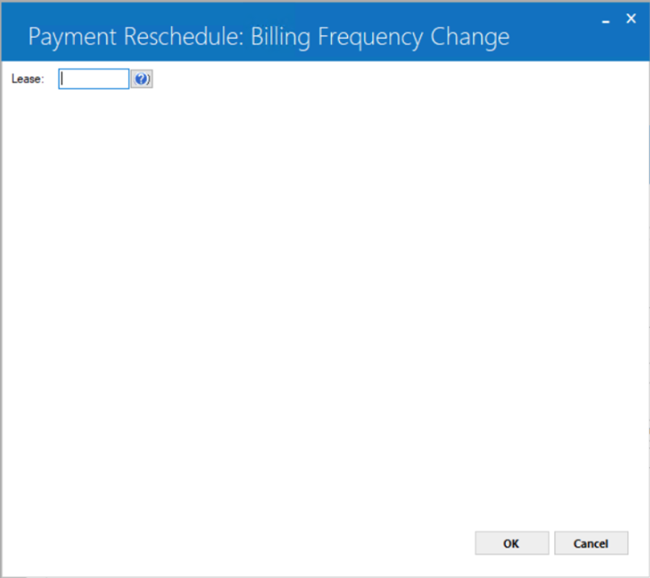
 Lease
Lease-
(Mandatory)
Enter lease or interest-bearing loan number to change a billing frequency.
Billing Frequency Change
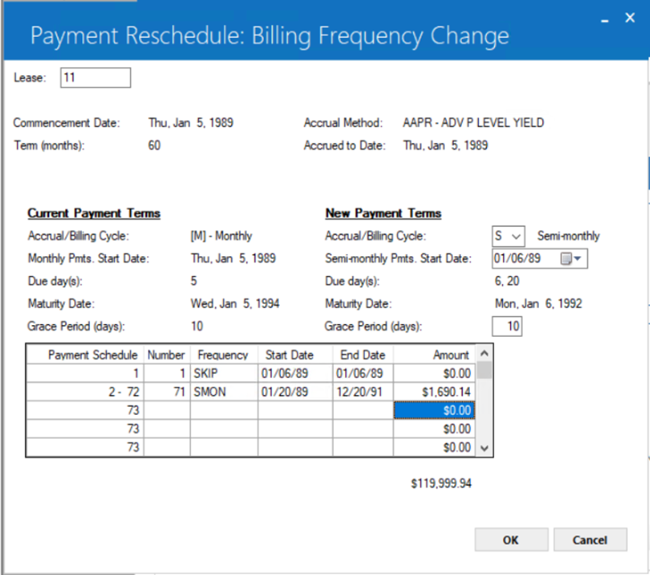
Use this screen to change the billing frequency.
 Commencement Date
Commencement Date
 Term (Months)
Term (Months)
 Accrual Method
Accrual Method
 Accrued To Date
Accrued To Date
Current Payment Terms
 Accrual/Billing Cycle
Accrual/Billing Cycle
 Monthly Pmts Start Date
Monthly Pmts Start Date
 Due Days
Due Days
 Maturity Date
Maturity Date
 Grace Period Days
Grace Period Days
New Payment Terms
Refer to Payment Schedule overview document for description of remaining payment schedule grid columns and values.
 Accrual/Billing Cycle
Accrual/Billing Cycle
 Monthly Pmts Start Date
Monthly Pmts Start Date
 Due Days
Due Days
For Example:
Accrual/Billing Cycle
Due day(s)
B - Bi-Weekly
Sat
M - Monthly
7
S - Semi-Monthly
7, 21
W - Weekly
Sat
 Maturity Date
Maturity Date
For Example:
Accrual/Billing Cycle
Bi-Weekly/Monthly/Semi-Monthly/Weekly Pmts. Start Date
Due days(s)
Maturity Date
B - Bi-Weekly
1/7/1989
Sat
Sat, Jan 21, 1989
M - Monthly
1/7/1989
7
Tue, Feb 7, 1989
S - Semi-Monthly
1/7/1989
7, 21
Sat, Jan 21, 1989
W - Weekly
1/7/1989
Sat
Sat, Jan 14, 1989
 Grace Period Days
Grace Period Days
 Payment Schedule Grid
Payment Schedule Grid
Click OK button if you want to continue with the billing frequency and payment schedule changes.
LeasePak ensures the following conditions before saving changes made to the update for a selected lease:
- The lease must not have an Automatic Lease Extension record.
- The lease cannot have open accounts receivable invoices or paid amounts after the accrued to date.
- The lease must not have an asset with supplemental depreciation.
- The lease must not have an Automatic Payment Interval set to 2 or 4.
- The lease must not have Insurance Risk Fee.
- The arear lease with no billing frequency change must have at least one invoice accrued (otherwise use Rebook).
- IBLs Only- Leases with the following items are not supported:
- Capitalized Interest
- Commercial Loans
- Interest Free Months
- For pre-computed leases:
- Yield factor
- Unearned lessor income
- Unearned residual income will be re-calculated if the leases portfolio has Accrete Residual turned on in U0212 Portfolio->New Lease Customizations.
- Contract receivable
- For IBL leases
- Yield factor will not be recalculated.
Billing Frequency Reversal
The Billing Frequency Reversal option is used for reversing the most recent billing frequency change performed on a lease or interest-bearing loan. Not all leases and interest-bearing loans can have their billing frequency reversed. There are certain restrictions to disallow billing frequency reversal.
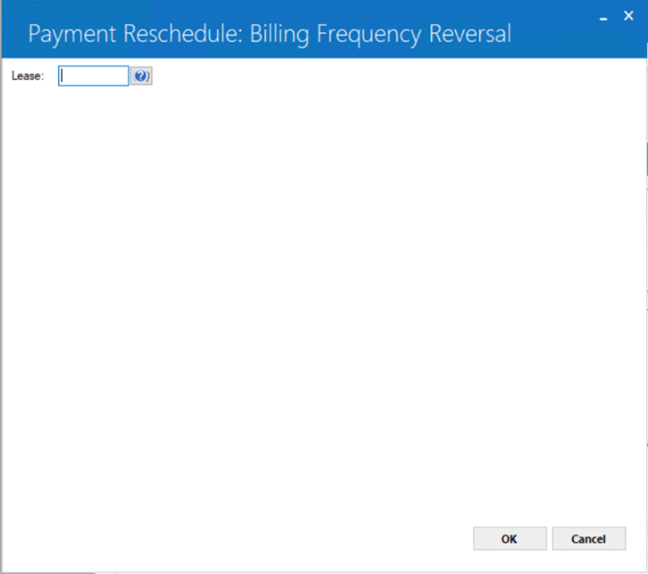
 Lease
Lease-
(Mandatory)
Enter the lease or interest-bearing loan number to reverse the last billing frequency change.
 Lease
Lease
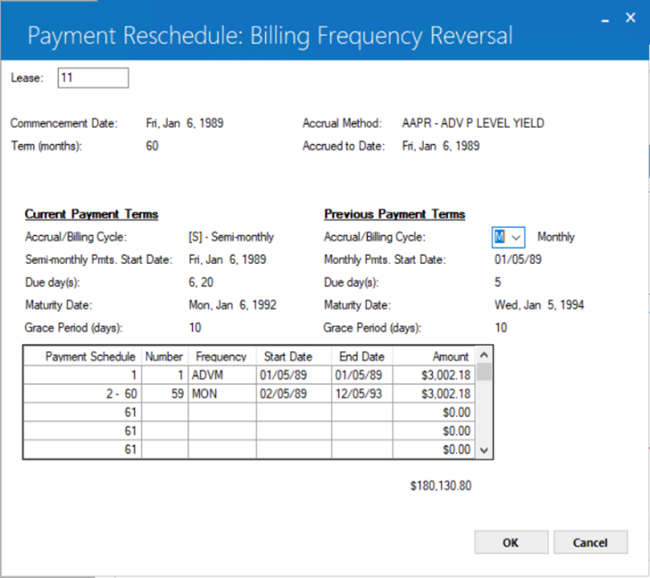
All fields are read-only. The lease or interest-bearing loan will be reversed to its previous state before the billing frequency was changed.
Clink OK to proceed with billing frequency reversal or Cancel.
LeasePak confirms to proceed with the update. Click OK to confirm billing frequency reversal. After completion of this update, LeasePak will return to the Lease Selection Screen.
LeasePak Documentation Suite
© by NetSol Technologies Inc. All rights reserved.
The information contained in this document is the property of NetSol Technologies Inc. Use of the information contained herein is restricted. Conditions of use are subject to change without notice. NetSol Technologies Inc. assumes no liability for any inaccuracy that may appear in this document; the contents of this document do not constitute a promise or warranty. The software described in this document is furnished under license and may be used or copied only in accordance with the terms of said license. Unauthorized use, alteration, or reproduction of this document without the written consent of NetSol Technologies Inc. is prohibited.