 U04 End of Period
U04 End of Period
U0472 Property Tax Disbursal
| EOP Only | Yes |
| Frequency | Monthly |
| Sequential Updates | No |
| Skip Notes |
 For more information about End of Period,
For more information about End of Period,
refer to U04 End of Period Overview.
 Users must select Property Tax Disbursal from U0212 Portfolio→End
of Period Customizations to report disbursal prior to running end of month.
Users must select Property Tax Disbursal from U0212 Portfolio→End
of Period Customizations to report disbursal prior to running end of month.
This end of month update will be executed same as U0119 Property Tax/FHUT Payable update for disbursing
the amount of property tax that is payable to a taxing jurisdiction. It will use the rtr Tax Release record with
Payable Type = ‘01’ (Property Tax) for this update. The selection criteria of the report is ALL and the report
will sort the results by state, and county. The effective date will be the current date. The extracted report will
display the records found and meeting the end of month portfolio.
Once the end of month process completes, system will place the generated file in $ueop directory.
The rtr Tax Release records that were found will be deleted and move to the rhr Historical Tax Release table.
The XML file containing the data from the output will be created and deposited into the data directory.
(Same as U0449)
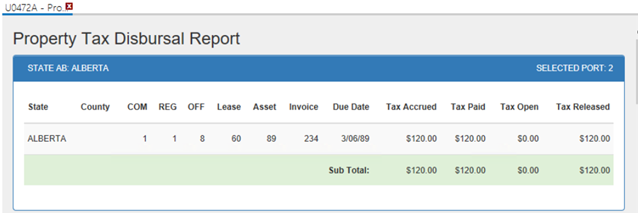
U0472 Property Tax Disbursal asset-level report that includes:
- STATE
State code and name is displayed.
- SELECTED PORT
The number of the portfolio is displayed.
- State
The state name is displayed.
- County
The county name is displayed.
- COM
The number of the company is displayed.
- REG
The number of the region is displayed.
- OFFIC
The number of the office is displayed.
- LEASE
The number of the lease is displayed.
- ASSET
The number of the asset is displayed.
- Invoice
The number of an invoice is displayed.
- Due Date
Due date of an asset is displayed.
- Tax Accrued
The amount of tax accrued is displayed.
- Tax Paid
The amount of tax paid is displayed.
- Tax Open
The amount of tax open is displayed.
- Tax Released
The amount of tax released is displayed.
- Sub Total
The total amount is displayed.
If the Multiple Banks module is purchased, cash account 128 (Property Tax disbursal) will credited.
 LeasePak is using cash account 128 for property tax disbursal.
LeasePak is using cash account 128 for property tax disbursal.
 Vertex O users:Vertex-O is not supported for this update.
Vertex O users:Vertex-O is not supported for this update.
The Property Tax Disbursal will also produce the following general ledger transactions:
| General Ledger Account | Amount | |
| DR | ASSMT Payable – PTAX | Disbursement Total |
| CR | Cash | |


