U02 Maintenance
U0239 Credit Bureau Lease
Allows the user to modify credit bureau reporting-related values for the selected lease.
 Requires Credit Bureau Extract module. Contact your NETSOL representative for more information.
Requires Credit Bureau Extract module. Contact your NETSOL representative for more information.
Selection Criteria
Introductory Notes
Select the lease to modify:
Screen and Fields
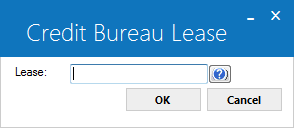
 Lease
Lease
- Required
-
Enter the lease number or click
 to search, then click Select.
to search, then click Select.  Database equivalent: rls.lse_s
Database equivalent: rls.lse_s
Update
Introductory Notes
Enter or edit credit bureau reporting-related information for the lease:
Screen and Fields
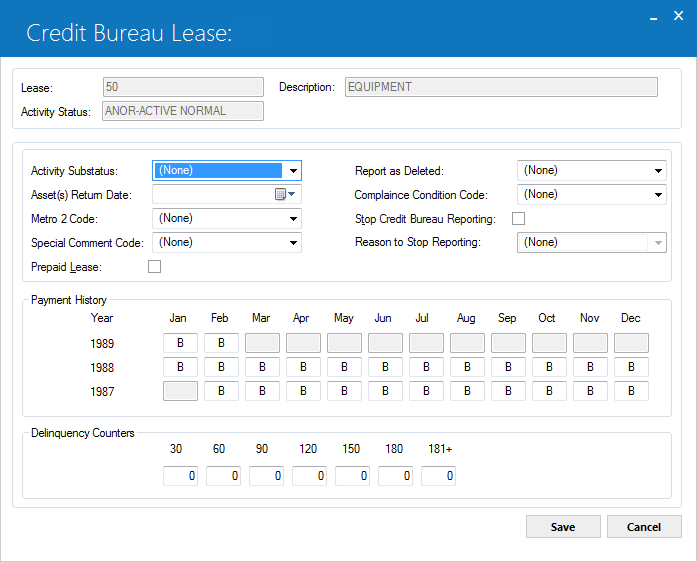
 Lease
Lease
- Display
-
The selected lease number.
 Database equivalent: rls.lse_s
Database equivalent: rls.lse_s
 Description
Description
- Display
-
The description for the selected lease.
 Database equivalent: rls.desc_s
Database equivalent: rls.desc_s
 Activity Status
Activity Status
- Optional
-
The current Activity Status of the selected lease.
 Database equivalent: rls.act_s
Database equivalent: rls.act_s
 Activity Substatus
Activity Substatus
- Optional
-
Enter an "Activity Substatus" or click
 to select from available values. Use "Activity Substatus" to further define the status of a lease or to activate rules set up for a particular U0709 Activity Status/Substatus combination.
to select from available values. Use "Activity Substatus" to further define the status of a lease or to activate rules set up for a particular U0709 Activity Status/Substatus combination. U0722 Custom Code category: 'ACTSUBSTAT'. The User must first set up codes for this category to have them available, in particular to be able to use Activity Substatus for setting processing tasks/rules in U0709 Activity Status/Substatus.
U0722 Custom Code category: 'ACTSUBSTAT'. The User must first set up codes for this category to have them available, in particular to be able to use Activity Substatus for setting processing tasks/rules in U0709 Activity Status/Substatus. Database equivalent: rlsb.act_substat_s
Database equivalent: rlsb.act_substat_s
 Asset(s) Return Date
Asset(s) Return Date
- Optional
-
Enter the return/grounding date of assets on the lease, either in MM/DD/YY or DD/MM/YY format, depending on the User's Date Format Preference in Windows Region and Language Settings. "Asset(s) Return Date" cannot be greater than the current (today's) date.
 If the user enters an "Asset(s) Return Date", LP will begin reporting the lease to the credit bureaus as either a full or early termination status pending based on the date. This date will take precedence over the U0103 Payoff "Effective Date" when determining whether or not a payoff or termination falls within the tolerance set in U0212 Miscellaneous Customization "Days before maturity for full term".
If the user enters an "Asset(s) Return Date", LP will begin reporting the lease to the credit bureaus as either a full or early termination status pending based on the date. This date will take precedence over the U0103 Payoff "Effective Date" when determining whether or not a payoff or termination falls within the tolerance set in U0212 Miscellaneous Customization "Days before maturity for full term". Database equivalent: rlsb.d_assets_returned_s
Database equivalent: rlsb.d_assets_returned_s
 Metro 2 Code
Metro 2 Code
- Optional
-
Enter the Metro 2 code for the lease or click
 to select from available values. Use U0733 Metro 2 Setup to create or update Metro 2 codes and their corresponding settings.
to select from available values. Use U0733 Metro 2 Setup to create or update Metro 2 codes and their corresponding settings. Leases without a Metro 2 code are not reported to the credit bureaus.
Leases without a Metro 2 code are not reported to the credit bureaus. Database equivalent: rlsb.metro2_s
Database equivalent: rlsb.metro2_s
 Special Comment Code
Special Comment Code
- Optional
-
Enter a credit bureau Special Comment Code or click
 to select from available values. The following SCC values require that the Metro 2 Account Type for the lease be 13 or 3A:
to select from available values. The following SCC values require that the Metro 2 Account Type for the lease be 13 or 3A:- BB
- BC
- BD
- BE
- BF
- BG
- BH
- BI
- BJ
- BK
- BS
 U0722 Custom Code category: 'SP.COMMENT'. The User can modify code descriptions but not add or delete codes.
U0722 Custom Code category: 'SP.COMMENT'. The User can modify code descriptions but not add or delete codes. Database equivalent: rlsb.special_comment_s
Database equivalent: rlsb.special_comment_s
 Prepaid Lease
Prepaid Lease
- Optional
-
Select/check (set to 'Y') if lease is a prepaid lease. A prepaid lease is when the client makes a single payment for the full lease amount or otherwise prepays the entire lease.
 Database equivalent: rlsb.prepaid_c
Database equivalent: rlsb.prepaid_c
 Report as Deleted
Report as Deleted
- Optional
-
Enter a reason (corresponding to credit bureau Account Status DA or DF) to report the lease as deleted or click
 to select from available values. Lease can only be reported as deleted if it has a valid Metro 2 code.
to select from available values. Lease can only be reported as deleted if it has a valid Metro 2 code. U0722 Custom Code category: 'CB.DELSTAT'. The User can modify code descriptions but not add or delete codes.
U0722 Custom Code category: 'CB.DELSTAT'. The User can modify code descriptions but not add or delete codes. Setting this field does not make the lease inactive or remove it from the database or LP processing. Use U0101 Remove Lease or U0103 Payoff to remove or payoff a lease.
Setting this field does not make the lease inactive or remove it from the database or LP processing. Use U0101 Remove Lease or U0103 Payoff to remove or payoff a lease. Once a lease has been reported to the credit bureaus with Account Status set to DA or DF, you will not be able to change this status or reuse the lease number; exercise caution when using this feature.
Once a lease has been reported to the credit bureaus with Account Status set to DA or DF, you will not be able to change this status or reuse the lease number; exercise caution when using this feature. Database equivalent: rlsb.cb_deleted_stat_s
Database equivalent: rlsb.cb_deleted_stat_s
 Compliance Condition Code
Compliance Condition Code
- Optional
-
Enter a credit bureau Compliance Condition Code or click
 to select from available values.
to select from available values. The User cannot change CCC to 'XR' until 'XH' has been reported for 2 months.
The User cannot change CCC to 'XR' until 'XH' has been reported for 2 months. U0722 Custom Code category: 'COMPL.COND'. The User can modify code descriptions but not add or delete codes.
U0722 Custom Code category: 'COMPL.COND'. The User can modify code descriptions but not add or delete codes. Database equivalent: rlsb.compliance_cond_s
Database equivalent: rlsb.compliance_cond_s
 Stop Credit Bureau Reporting
Stop Credit Bureau Reporting
- Optional
-
Select/check (set to 'Y') to exclude the lease from credit bureau reporting. Clear/uncheck (set to 'N') to start or resume reporting.
 Database equivalent: rlsa.stop_cb_c
Database equivalent: rlsa.stop_cb_c
 Reason to Stop Reporting
Reason to Stop Reporting
- Optional
-
Enter the reason code for why the lease will be excluded from credit bureau reporting or click
 to select from available values.
to select from available values.If "Stop Credit Bureau Reporting" is selected/checked and a reason code is entered, the first 10 characters of the reason code description will appear on the exlcusion report as the exclusion reason. If no Stop Reporting reason is entered, the exclusion reason will appear as 'STOP.CB.RP'.
 U0722 Custom Code category: 'STOP.CB.RP'. The User must first set up codes for this category to have them available.
U0722 Custom Code category: 'STOP.CB.RP'. The User must first set up codes for this category to have them available. Database equivalent: rlsb.reason_stop_cb_s
Database equivalent: rlsb.reason_stop_cb_s
 Payment History
Payment History
- Required
-
Enter adjustments to the 25-month payment history profile for the lease. This set of values includes:
- The "Next Payment History Status" (rlsb.next_pmt_hist_c) that will be added to the Payment History through U0462 Credit Bureau Extract during the next End of Month
- The 24-month Payment History (rlsa.pmt_hist_s + rlsb.pmt_hist2_s)
 The User can only update positions within the 25-month period corresponding to the Payment History and Next Payment History Status.
The User can only update positions within the 25-month period corresponding to the Payment History and Next Payment History Status. Database equivalent: rlsb.next_pmt_hist_c
Database equivalent: rlsb.next_pmt_hist_c Database equivalent: rlsa.pmt_hist_s
Database equivalent: rlsa.pmt_hist_s Database equivalent: rlsb.pmt_hist2_s
Database equivalent: rlsb.pmt_hist2_s
 Delinquency Counters
Delinquency Counters
- Required
-
Enter adjustments to number of times payments to the lease were delinquent in each of the seven delinquency categories.
 The categories shown in the screen mock-up above represent U0212 Miscellaneous Customizations settings intended to match delinquency categories used for credit bureau reporting: 1-29 days, 30-59 days, 60-89 days, 90-119 days, 120-149 days, and 150-179 days, with LP automatically creating the final category of 180+ days.
The categories shown in the screen mock-up above represent U0212 Miscellaneous Customizations settings intended to match delinquency categories used for credit bureau reporting: 1-29 days, 30-59 days, 60-89 days, 90-119 days, 120-149 days, and 150-179 days, with LP automatically creating the final category of 180+ days. Database equivalent: rpa.delq1_l
Database equivalent: rpa.delq1_l Database equivalent: rpa.delq2_l
Database equivalent: rpa.delq2_l Database equivalent: rpa.delq3_l
Database equivalent: rpa.delq3_l Database equivalent: rpaz.delq4_l
Database equivalent: rpaz.delq4_l Database equivalent: rpaz.delq5_l
Database equivalent: rpaz.delq5_l Database equivalent: rpaz.delq6_l
Database equivalent: rpaz.delq6_l


