Asset/Loan [R1104]
The Asset/Loan report [R1104] lists all assets and their associated loan information, if any. That is, an asset is reported even if no loan is associated with it.
The report may be accessed through the Loan report menu [R11] and may be selected interactively for:
- All assets
- A portfolio
- A company
- A region
- An office
Asset/Loan Selection
- ALL
Enter X to report on all assets. Leave blank to report on a specific portfolio, company, region and/or office.
- PORT
Enter the number of the portfolio upon which to report. Leave blank if reporting across portfolios.
- COMP
Enter the number of the company upon which to report. Leave blank if reporting across companies.
- REGN
Enter the number of the region upon which to report. Leave blank if reporting across regions.
- OFFIC
Enter the number of the office upon which to report. Leave blank if reporting across offices.
Asset/Loan Report
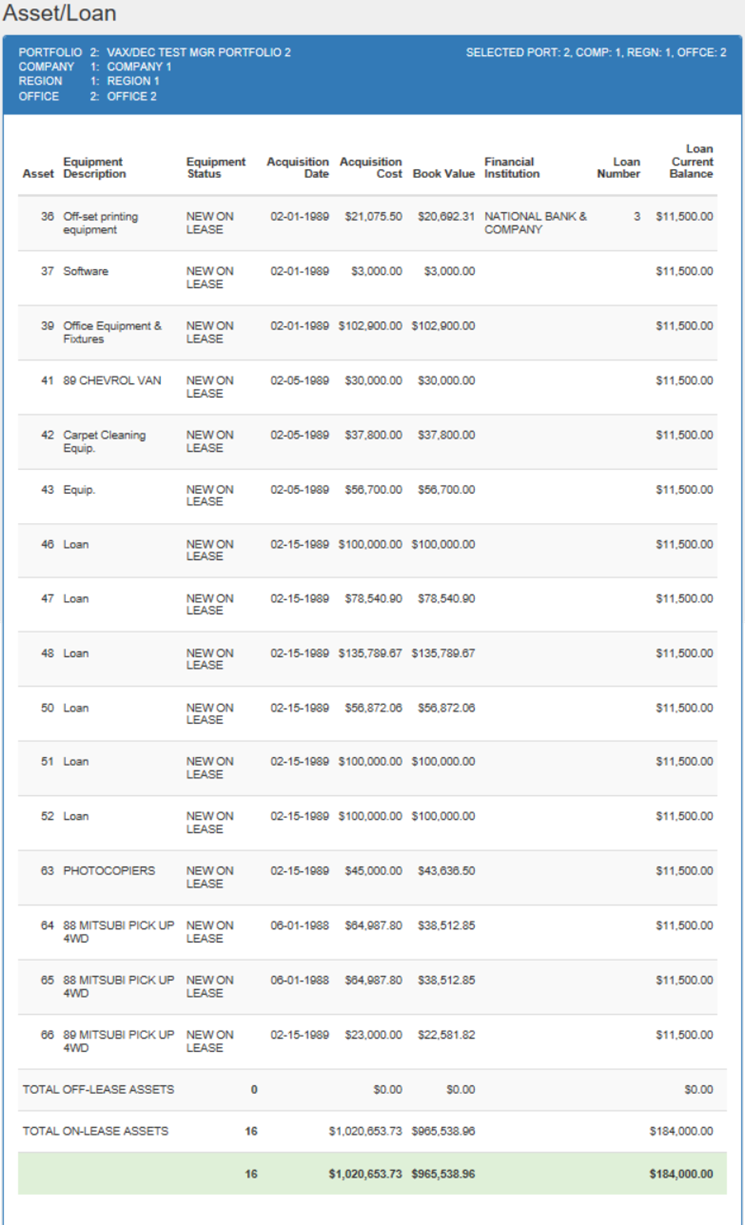
- ASSET
The asset number is displayed. An asterisk (*) appears after assets which are off-lease.
- EQUIPMENT
DESCRIPTION
The asset description is displayed.
- EQUIPMENT
STATUS
The long form of the asset status is displayed. Refer to the Status Codes document for a list of asset status codes and their meanings.
- ACQUISITION
DATE
The acquisition date of the asset is displayed.
- ACQUISITION
COST
The acquisition cost of the asset is displayed.
- BOOK
VALUE
For on-lease assets, the federal book value of the asset is displayed. The federal book value is calculated as follows:FEDERAL TAX BASIS (adjusted for ITC)
- ACCRUED FEDERAL DEPRECIATIONFor off-lease assets that have never been on-lease, the inventoried value of the asset is displayed. This inventoried value is the original acquisition cost of the asset.
For assets that have come off lease into inventory, the inventoried value is the lower of the fair market value (as entered during the Termination option of the Payoff update [U0103]) or the net book value. If the lease is terminated at maturity, the net book value is normally the residual. If the lease is terminated prior to maturity, the net book value is the net investment of the lease. Net investment is calculated as follows:
For precomputed interest leases:CONTRACT RECEIVABLE
+ RESIDUAL
- UNEARNED INCOME (LESSOR + VENDOR + INVESTOR)For simple interest leases:
- LENDER
The lender name is displayed. If there is no underlying loan assigned to the asset, no lender or loan information is displayed.
- LOAN
NUMBER
The loan number is displayed. There may be multiple loans for the asset.
- LOAN CURR BALANCE
The current loan balance outstanding is displayed.
-
TOTALS
Page totals for the number of off-lease assets and the number of on-lease assets and the dollar amounts for each are shown by office. Region, company, portfolio and grand totals are shown for the number of off-lease and on-lease assets and all dollar amounts.
ACCRUED PRINCIPAL
LeasePak Documentation Suite
©
by NetSol Technologies Inc. All rights reserved.
The information contained in this document is the property of NetSol Technologies Inc. Use of the information contained herein is restricted. Conditions of use are subject to change without notice. NetSol Technologies Inc. assumes no liability for any inaccuracy that may appear in this document; the contents of this document do not constitute a promise or warranty. The software described in this document is furnished under license and may be used or copied only in accordance with the terms of said license. Unauthorized use, alteration, or reproduction of this document without the written consent of NetSol Technologies Inc. is prohibited.