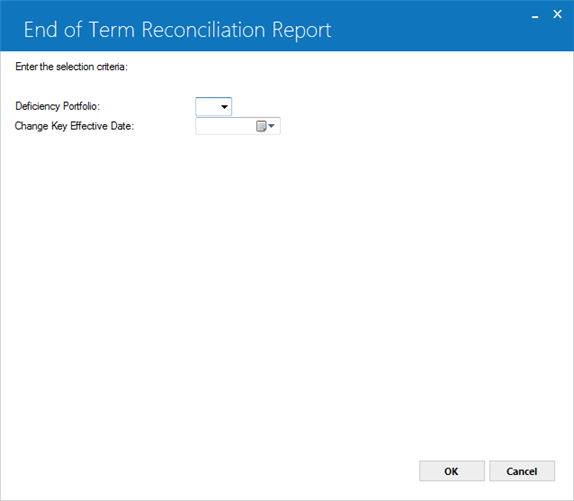End of Term Change Key Reconciliation Report [R0420]
Contents
Introduction
R0420 End of Term Change Key Reconciliation report provides assessment receivables, inventory, use tax payable and the Clearing-Change key general ledger accounts for leases that have been paid-off or terminated and subsequently change keyed to a designated deficiency portfolio. The End of Term Change Key Reconciliation report helps to identify any assessment receivables and inventory out of balance as a result of change key process of moving any charged-off leases to a deficiency portfolio. The report will also extract leases that have been change keyed back to their original portfolio from the deficiency portfolio. It also includes the Clearing-Change Key general account. The report is categorized in two reports Report A & Report B. These two reports are XML supported only. The reconciliation report A extracts lease(s) that are change keyed to a deficiency portfolio and report B extracts lease(s) that are change keyed back to their original portfolio.
- Change Key Activity To Deficiency Portfolio
- Change Key Activity From Deficiency Portfolio
NOTE: LeasePak supports only XML based version of R0420 End of Term Change Key Reconciliation Report(s).
Report Selection
From the LeasePak main menu, select Reports, Audit Control [R04], End of Term Change Key Reconciliation [R0420]. LeasePak displays the following selection criteria screen.
Fields Description
 Deficiency Portfolio
Deficiency Portfolio- Type the deficiency portfolio number to report on that has been designated as a deficiency portfolio in U0212 Miscellaneous Customization, or use help button to select from the list. This field is mandatory to run and extract the report. If the entered or selected portfolio is not a deficiency portfolio than, LeasePak displays the following warning message:

 Deficiency Portfolio
Deficiency Portfolio
 Change Key Effective Date
Change Key Effective Date- Displays the invoice due date, from the Payment Due Date (
d_pmtdu_s) column of the rid table.
 Change Key Effective Date
Change Key Effective Dated_pmtdu_s) column of the rid table.
Change Key Activity To Deficiency Portfolio
LeasePak generates this report for leases that have been moved from an active portfolio to a deficiency portfolio.
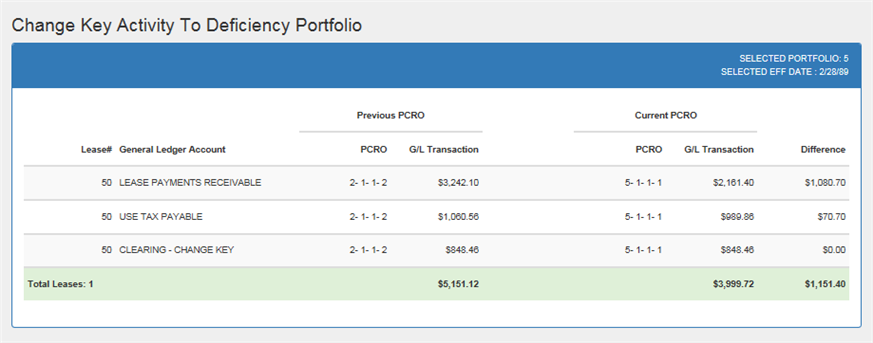
Fields Description
 Lease Number
Lease Number- Displays a lease number of the lease that has been change keyed to a deficiency portfolio
 Lease Number
Lease Number
 G/L Account
G/L Account- Displays the deficiency portfolio general ledger account names for the lease that has been change keyed. See below at the end of this report document for the complete list of general ledger accounts that may appear on this report.
 G/L Account
G/L Account
 PCRO (Previous)
PCRO (Previous)- Displays the previous portfolio, company, region, and office of a lease that has been change keyed to a deficiency portfolio.
 PCRO (Previous)
PCRO (Previous)
 G/L Transaction (Previous)
G/L Transaction (Previous)- Displays the sum of the credit amounts minus the sum of the debit amounts from the previous portfolio for each deficiency portfolio general ledger account by lease with a transaction code.
 G/L Transaction (Previous)
G/L Transaction (Previous)
 PCRO (Current)
PCRO (Current)- Displays the current portfolio, company region, and office of the lease that has been change keyed to.
 PCRO (Current)
PCRO (Current)
 G/L Transaction (Current)
G/L Transaction (Current)- Displays the sum of the debit amounts minus the sum of the credit amounts from the current portfolio for each deficiency portfolio general ledger account by lease with a transaction code.
 G/L Transaction (Current)
G/L Transaction (Current)
 G/L Transaction (Current)
G/L Transaction (Current)- Displays the difference that is equal to (current - previous) G/L Transaction [(current) minus G/L Transaction (previous)].
 G/L Transaction (Current)
G/L Transaction (Current)Change Key Activity From Deficiency Portfolio
LeasePak generates this report for the leases that have been moved back to the original active portfolio from the deficiency portfolio.
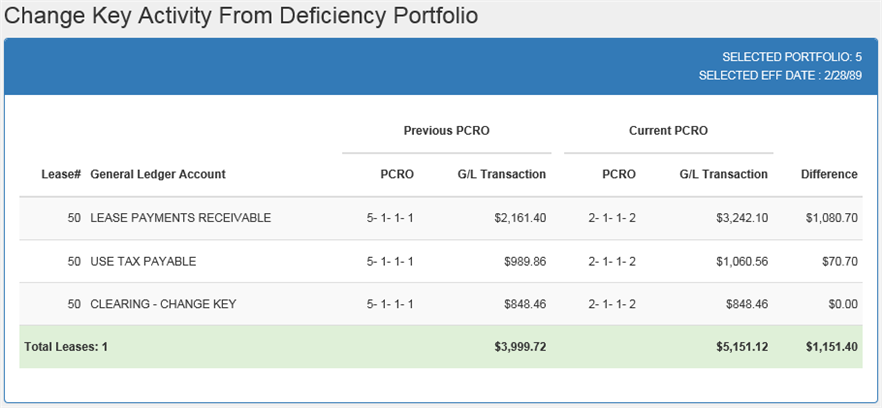
 Lease Number
Lease Number
 G/L Account
G/L Account
 PCRO (Previous)
PCRO (Previous)
 G/L Transaction (Previous)
G/L Transaction (Previous)
 PCRO (Current)
PCRO (Current)
 G/L (Current)
G/L (Current)
 Difference
Difference
General Ledger
The following are the general ledger accounts that will appear on this report depending on whether or not there are amounts that needs to be reported.
- 3 LEASE PAYMENTS RECEIVABLE (Sales Tax)
- 12 ASSMT RECV - LATE CHARGES
- 13 ASSMT RECV - COLLECTION FEE
- 14 ASSMT RECV - ASSUMPTION FEE
- 15 ASSMT RECV - PROPERTY TAX
- 16 ASSMT RECV - LEGAL FEES
- 17 ASSMT RECV - PAYMENT EXTENSION
- 18 ASSMT RECV - ITC FEES
- 19 ASSMT RECV - FHUT
- 20 ASSMT RECV - REWRITE FEES
- 21 ASSMT RECV - LEASE EXTENSION
- 22 ASSMT RECV - OTHER FEES
- 27 INVENTORY
- 37 ASSMT RECV - RCR CHG 1
- 38 ASSMT RECV - RCR CHG 2
- 39 ASSMT RECV - RCR CHG 3
- 53 USE TAX PAYABLE
- 57 ASSMT PAYABLE - PTAX
- 58 ASSMT PAYABLE - FHUT
- 75 DEFERRED DEPRECIATION EXPENSE
- 113 DEPRECIATION EXPENSE
- 145 ASSMT RECV - RCR CHR 4
- 146 ASSMT RECV - RCR CHR 5
- 147 ASSMT RECV - RCR CHR 6
- 148 ASSMT RECV - RCR CHR 7
- 149 ASSMT RECV - RCR CHR 8
- 150 ASSMT RECV - RCR CHR 9
- 151 ASSMT RECV - RCR CHR 10
- 152 ASSMT RECV - RCR CHR 11
- 153 ASSMT RECV - RCR CHR 12
- 154 ASSMT RECV - RCR CHR 13
- 155 ASSMT RECV - RCR CHR 14
- 156 ASSMT RECV - RCR CHR 15
- 249 USED INVENTORY
- 369 ASSMT RECV - LEASE FEE 1
- 370 ASSMT RECV - LEASE FEE 2
- 371 ASSMT RECV - LEASE FEE 3
- 372 ASSMT RECV - LEASE FEE 4
- 373 ASSMT RECV - LEASE FEE 5
- 374 ASSMT RECV - LEASE FEE 6
- 375 ASSMT RECV - LEASE FEE 7
- 376 ASSMT RECV - LEASE FEE 8
- 377 ASSMT RECV - LEASE FEE 9
- 378 ASSMT RECV - LEASE FEE 10
- 379 ASSMT RECV - LEASE FEE 11
- 380 ASSMT RECV - LEASE FEE 12
- 381 ASSMT RECV - LEASE FEE 13
- 382 ASSMT RECV - LEASE FEE 14
- 383 ASSMT RECV - LEASE FEE 15
- 384 ASSMT RECV - LEASE FEE 16
- 385 ASSMT RECV - LEASE FEE 17
- 386 ASSMT RECV - LEASE FEE 18
- 387 ASSMT RECV - LEASE FEE 19
- 388 ASSMT RECV - LEASE FEE 20
- 389 ASSMT RECV - ASSET FEE 1
- 390 ASSMT RECV - ASSET FEE 2
- 391 ASSMT RECV - ASSET FEE 3
- 392 ASSMT RECV - ASSET FEE 4
- 393 ASSMT RECV - ASSET FEE 5
- 394 ASSMT RECV - ASSET FEE 6
- 395 ASSMT RECV - ASSET FEE 7
- 396 ASSMT RECV - ASSET FEE 8
- 397 ASSMT RECV - ASSET FEE 9
- 398 ASSMT RECV - ASSET FEE 10
- 399 ASSMT RECV - RCR CHR 16
- 400 ASSMT RECV - RCR CHR 17
- 401 ASSMT RECV - RCR CHR 18
- 402 ASSMT RECV - RCR CHR 19
- 403 ASSMT RECV - RCR CHR 20
- 404 ASSMT RECV - RCR CHR 21
- 405 ASSMT RECV - RCR CHR 22
- 406 ASSMT RECV - RCR CHR 23
- 407 ASSMT RECV - RCR CHR 24
- 408 ASSMT RECV - RCR CHR 25
- 409 ASSMT RECV - RCR CHR 26
- 410 ASSMT RECV - RCR CHR 27
- 411 ASSMT RECV - RCR CHR 28
- 412 ASSMT RECV - RCR CHR 29
- 413 ASSMT RECV - RCR CHR 30
- 414 ASSMT RECV - RCR CHR 31
- 415 ASSMT RECV - RCR CHR 32
- 416 ASSMT RECV - RCR CHR 33
- 417 ASSMT RECV - RCR CHR 34
- 418 ASSMT RECV - RCR CHR 35
- 469 CLEARING - CHANGE KEY
LeasePak Documentation Suite
©
by NetSol Technologies Inc. All rights reserved.
The information contained in this document is the property of NetSol Technologies Inc. Use of the information contained herein is restricted. Conditions of use are subject to change without notice. NetSol Technologies Inc. assumes no liability for any inaccuracy that may appear in this document; the contents of this document do not constitute a promise or warranty. The software described in this document is furnished under license and may be used or copied only in accordance with the terms of said license. Unauthorized use, alteration, or reproduction of this document without the written consent of NetSol Technologies Inc. is prohibited.