Client A/R Balancing [R0417]
LeasePak menu: Reports, Audit Control [R04]
Corresponding End of Period process: None
Related to
: Client Billing [U0135]
Related to
This report shows the outstanding client based assessments.
Selection Criteria
On the LeasePak main menu, click Reports, point to Audit Control [R0417], and then click Client A/R Balancing [R0417].
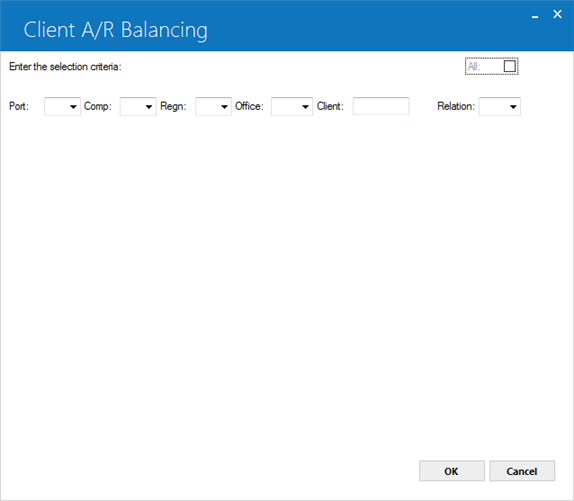
Field Description
 Port
Port-
(Optional)
Type the portfolio number to report on, or click
 to select from the list. Leave blank if reporting across portfolios.
to select from the list. Leave blank if reporting across portfolios.
 Port
Port to select from the list. Leave blank if reporting across portfolios.
to select from the list. Leave blank if reporting across portfolios.
 Comp
Comp-
(Optional)
Type the number of the company to report on, or click
 to select from the list. Leave blank if reporting across companies.
to select from the list. Leave blank if reporting across companies.
 Comp
Comp to select from the list. Leave blank if reporting across companies.
to select from the list. Leave blank if reporting across companies.
 Reg
Reg-
(Optional)
Type the number of the region to report on, or click
 to select from the list. Leave blank if reporting across regions.
to select from the list. Leave blank if reporting across regions.
 Reg
Reg to select from the list. Leave blank if reporting across regions.
to select from the list. Leave blank if reporting across regions.
 Off
Off-
(Optional)
Type the number of the office to report on, or click
 to select from list. Leave blank if reporting across offices.
to select from list. Leave blank if reporting across offices.
 Off
Off to select from list. Leave blank if reporting across offices.
to select from list. Leave blank if reporting across offices.
 Client
Client-
(Optional)
Enter the client number to report on. You can either type the client number in the field directly, or select it by clicking
 to search for the client using the Client Search dialog box. To generate the report for a client, you will also need to set the Relation field in addition to this.
to search for the client using the Client Search dialog box. To generate the report for a client, you will also need to set the Relation field in addition to this.
The current release for Client Billing module only provides support for the Lessee (LES) relation. LeasePak will restrict the user to proceed further if a different relation code is specified.
 Client
ClientThe current release for Client Billing module only provides support for the Lessee (LES) relation. LeasePak will restrict the user to proceed further if a different relation code is specified.
 Relation
Relation-
(Conditional)
Enter the three character relation code for your specified client. This field is mandatory when using the client selection criteria for generating the report. You can either type the relation code in the field, or select it using the dropdown list.
 Relation
RelationClick OK to generate the report, or Cancel to exit the screen.
Client A/R Balancing
The generated report shows the outstanding invoices along with their assessment details for the billed clients.
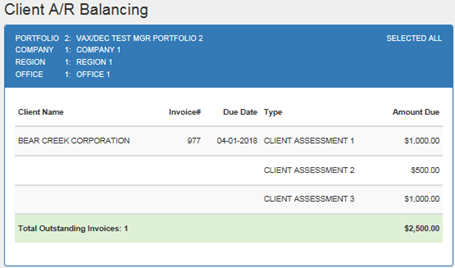
Field Descriptions
 Client Name
Client Name -
(Display)
Shows the name of the assessed client.
 Client Name
Client Name
 Invoice No
Invoice No -
(Display)
Shows the invoice number.
 Invoice No
Invoice No
 Invoice Due Date
Invoice Due Date -
(Display)
Shows the invoice due date .
 Invoice Due Date
Invoice Due Date
 Type
Type-
(Display)
Shows the assessment name.
 Type
Type
 Amount Due
Amount Due -
(Display)
Shows the amount due for an assessment.
 Amount Due
Amount Due LeasePak Documentation Suite
©
by NetSol Technologies Inc. All rights reserved.
The information contained in this document is the property of NetSol Technologies Inc. Use of the information contained herein is restricted. Conditions of use are subject to change without notice. NetSol Technologies Inc. assumes no liability for any inaccuracy that may appear in this document; the contents of this document do not constitute a promise or warranty. The software described in this document is furnished under license and may be used or copied only in accordance with the terms of said license. Unauthorized use, alteration, or reproduction of this document without the written consent of NetSol Technologies Inc. is prohibited.