Cash Receipts Journal [R0411]
 End of Period: This process can be run either interactively through this update or seleted to run as a special month-end version during EOP End of Month. As an EOP module, the process is:
End of Period: This process can be run either interactively through this update or seleted to run as a special month-end version during EOP End of Month. As an EOP module, the process is:
| EOP Only | Yes* |
| Frequency | Monthly |
| Sequential Updates | No |
| Skip Notes | No restrictions |
*The special month-end version of this report is only available through EOP End of Month, but is otherwise the same as the interactive version, using the same processing but with selection criteria specific to End of Month.
 For more information about End of Period, refer to U04 End of Period Overview.
For more information about End of Period, refer to U04 End of Period Overview.
The Cash Receipts Journal [R0411] reports on cash received (e.g., payments, payoffs, advance monies received for new leases) and payment reversals against cash. The report only shows transactions currently on file. Transaction information is normally stored back one month prior to the most recent month end. For example, on 5/10, if the preceding month end was run on 4/30, the oldest reportable date would be 4/1. Transaction information may be stored indefinitely if the Transaction File Clean-up update [U0451] is not executed at the end of month.
If the Multiple Banks module is purchased, bank codes will also be included in this report.
The user can specify in the Payments update [U0102] (for both payments and reversals) and Batch Payments [U0415] whether a cash transaction actually occurred. This allows the user to process or reverse a payment against the cash or clearing account, depending on the circumstances of the transaction. For example, all payments must be reversed before a rebook can be performed. If payments have been processed for the lease and a rebook is required, these steps should be followed:
- Reverse payments against the clearing account (most efficiently done through Reverse Payments to Effective Date option of Payments update [U0102]).
- Rebook the lease with no cash received for advanced payments.
- Reapply payments against the clearing account.
This allows the user to determine which payments appear on the Cash Receipts Journal [R0411]. Only those payments processed against the cash account are shown on the report.
The report may be accessed through the Audit Control report menu [R04] and may be selected interactively for:
- All accounting units (portfolio, company, region, office)
- All customer/groups
- A portfolio
- A company
- A region
- An office
- A lease
- A customer
- A customer/group
The report may be automatically generated for each portfolio at the end of the month or the end of the day through the End of Period update [U0401]. Use the End of Period Customizations option of the Portfolio update [U0212] to specify whether the report is created.
The report is organized by Portfolio, Company, Region, Office, or by Customer, Group.
The report will display all leases within their most recent lease key, if a Change Lease Key [U0114] has been performed. LeasePak will automatically default all general ledger transactions made within the NEW lease key.
Cash Receipts Journal Selection
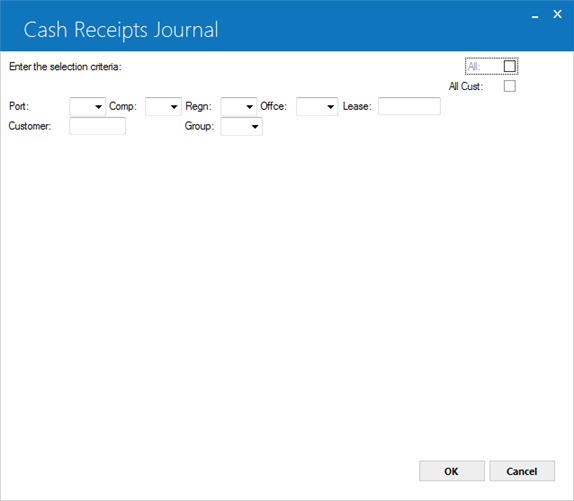
- ALL
Enter X to report on all leases. If ALL is selected, leases that belong to a customer or to a group are also reported. However, these leases are sorted by their portfolio, company, region, office, and lease numbers, rather than their customer or group numbers.
- ALL
CUST
Enter X to report on all customers. If ALL CUST is selected, only leases that belong to a customer or to a group are reported (sorted by customer and group).
- PORT/COMP/REGN/OFFIC
Enter the number of the portfolio upon which to report, narrowed down to a specific company, region and office, if desired.
- LEASE
Enter the number of the specific lease upon which to report.
- CUST
Enter the number of the customer upon which to report. CUST may not be entered if a portfolio, company, region, office, or lease number is entered. CUST must be entered if GROUP is entered.
- GROUP
Enter the number of the group upon which to report. GROUP may not be entered if a portfolio, company, region, office, or lease number is entered.
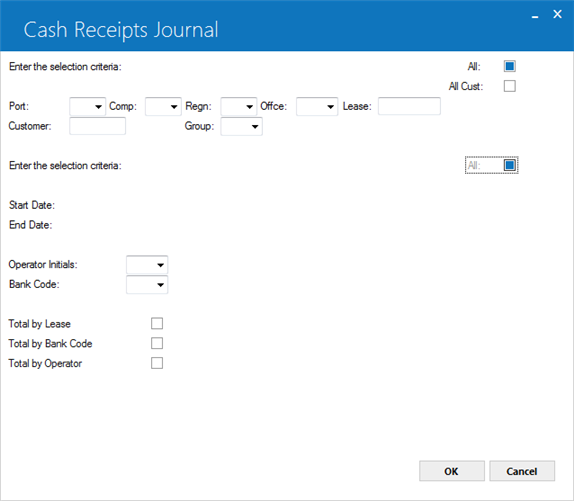
- ALL
Enter X to report on all transactions on file, regardless of the transaction date. Leave blank if a start and/or end date is required.
- START
DATE
In in MM/DD/YY or DD/MM/YY format, depending on the Date Format Preference field in Security [U0706]. Enter the earliest transaction date of transactions to report. All transactions on file with a transaction date on or after this date are selected. If both a START DATE and an END DATE are entered, all transactions with dates on or between these dates are selected. Leave START DATE blank if all transactions are desired, or if all transactions on or before the END DATE are desired. Transaction information is normally stored back to one month prior to the most recent month end. Transaction information may be stored indefinitely if the Transaction File Cleanup update [U0451] is not executed at the end of the month.
- END
DATE
Enter the latest transaction date of transactions to report. All transactions on file with a transaction date on or before this date are selected. If both a START DATE and an END DATE are entered, all transactions with dates on or between these dates are selected. Leave END DATE blank if all transactions are desired or if all transactions on or after the START DATE are desired.
- OPERATOR
INITIALS
Enter the initials of the operator whose transactions are desired. Only transactions processed by this operator are selected. Leave this field blank if all transactions, regardless of the operator who processed them, are desired.
- BANK
CODE
Enter a bank code for which transactions are desired, if the Multiple Banks module is purchased. Only transactions processed with this bank code are selected. Leave this field blank if all transactions, regardless of bank code, are desired.
- TOTAL
BY LEASE
Enter Y if cash processed and cash reversed totals by lease are desired; otherwise enter N.
- TOTAL
BY BANK CODE
Enter Y if cash processed and cash reversed totals by bank code are desired; otherwise enter N. A single lease may appear multiple times if payments were made to several bank codes, so with this field coded Y the grand total number of leases could be inflated.
- TOTAL
BY OPERATOR
Enter Y if cash processed and cash reversed totals by operator are desired; otherwise enter N. A single lease may appear multiple times if payments were processed by several operators, so the total number of leases could be inflated.
If both TOTAL BY BANK CODE and TOTAL BY OPERATOR are Y, subtotals by bank code appear within each operator's totals.
Cash Receipts Journal Report
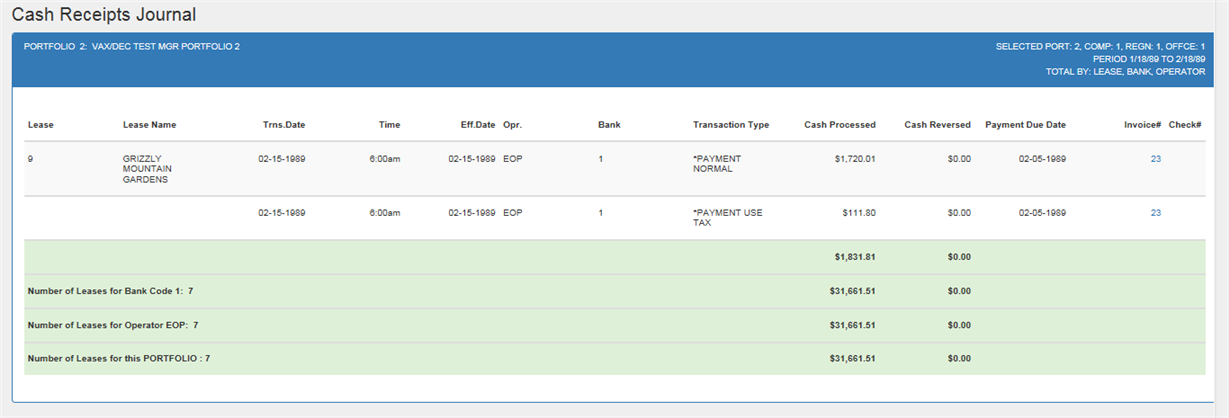
The Cash Receipts Journal [R0411] reports at the transaction level and provides
the following information:
- LEASE
The lease number is displayed. If the payment/payment reversal is not associated with a lease the lease number is blank. Payments/payment reversals not associated with leases are displayed first.
- LESSEE
NAME
The lessee name is displayed. If the payment/payment reversal is not associated with a lease the lessee name is blank.
- TRANSACTION
DATE
The date the payment/payment reversal was processed on the system is displayed.
- TRANSACTION
TIME
The time the payment/payment reversal was processed on the system is displayed using an am/pm (not military) time format.
- TRANSACTION
EFF DATE
The effective date, as entered for the payment/payment reversal, is displayed. If applying a prepayment to an outstanding invoice through the Cycle Invoicing update [U0302], the payment due date of the invoice being paid by the credit memo (prepayment) is displayed as the transaction effective date.
- TRANSACTION
OPR
The initials of the operator who processed the payment/payment reversal are displayed. EOP is displayed if the payment/payment reversal was processed by the End of Period process.
- BANK
If the Multiple Banks module was purchased, the bank code used to process the transaction is displayed.
- TRANSACTION
TYPE
The type of transaction processed is displayed. If the payment was processed by the End of Period process (OPR is EOP), the TRANSACTION TYPE is preceded by an asterisk (*).- New lease bookings
- Payments
- Payoffs/Termination/Sales
- Suspense
- Reversals
of the above
Note: This report will also display all COMMENTS entered when the ADD COMMENT TO TRANSACTIONS switch, in the Miscellaneous Customizations option of the Portfolio [U0212MI] update, is set to 'Y'.
- CASH PROCESSED
Amount of cash received and processed through update transactions (e.g., Payments, New Leases Booking, Payoffs and Suspense) is displayed.
- CASH
REVERSED
Amount of cash reversed through update transactions (e.g., Payment reversals, Payoff reversals, Termination reversals and Suspense reversals) is displayed.
- PAYMENT
DUE DATE
The due date of the processed payment is displayed.
- INVOICE
NUMBER
The invoice number associated with the payment is displayed.
- CHECK
NUMBER
The check number associated with the payment is displayed.
- TOTALS/GRAND
TOTALS
Report totals for number of leases, cash processed and cash reversed are displayed. Depending on the selection criteria entered, subtotals by lease, bank code and operator are available.
LeasePak Documentation Suite
©
by NetSol Technologies Inc. All rights reserved.
The information contained in this document is the property of NetSol Technologies Inc. Use of the information contained herein is restricted. Conditions of use are subject to change without notice. NetSol Technologies Inc. assumes no liability for any inaccuracy that may appear in this document; the contents of this document do not constitute a promise or warranty. The software described in this document is furnished under license and may be used or copied only in accordance with the terms of said license. Unauthorized use, alteration, or reproduction of this document without the written consent of NetSol Technologies Inc. is prohibited.