 Overviews
Overviews
ALI Data Export
LeasePak's ALI Insurance Extracts is an EOP process which provides a comprehensive lease insurance at asset level. It processes all leases attached to a selected portfolio set to run at the end of the day.
Setup Requirements
To produce an ALI extract, set up the following:
- U0212 Assessment Customizations
- Select ALI Recurring Charge Code. The only allowable code to use is RCR1 - ALI AMOUNT.
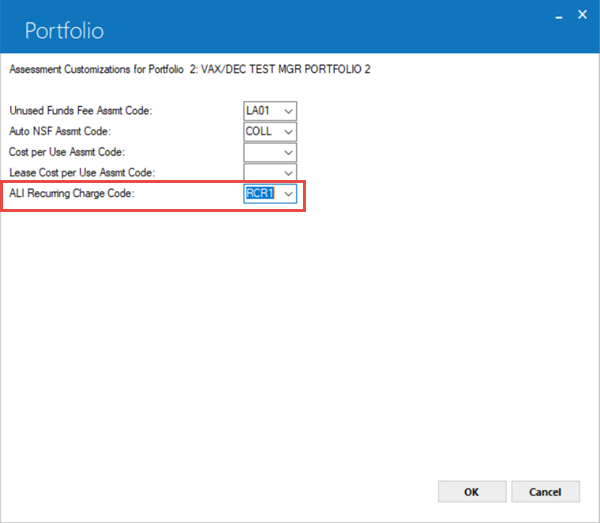
- Rename the selected recurring charge code to indicate that it stores the ALI AMOUNT. This step is optional.
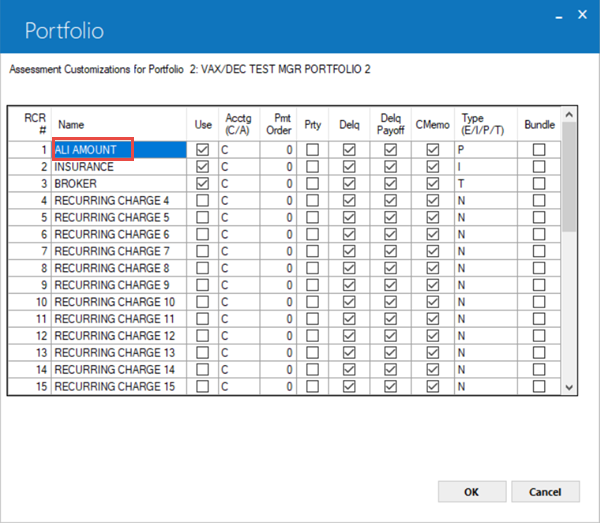
- Setup the renamed recurring charge code as a payable by placing a 'P' in the type column.
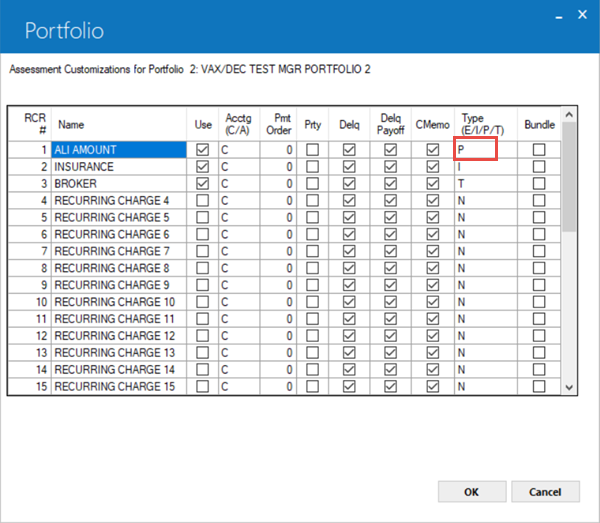
- Select ALI Recurring Charge Code. The only allowable code to use is RCR1 - ALI AMOUNT.
- U0212 User Defined Field/Table Customizations
- Setup user defined field 26 to be used as ALI extract indicator for each lease (and application if you use the application tracking module). This can be done by selecting Lease Fields (and then Application Fields) and then set the Field Header column on line 26. Also select the checkbox under Check Code column.
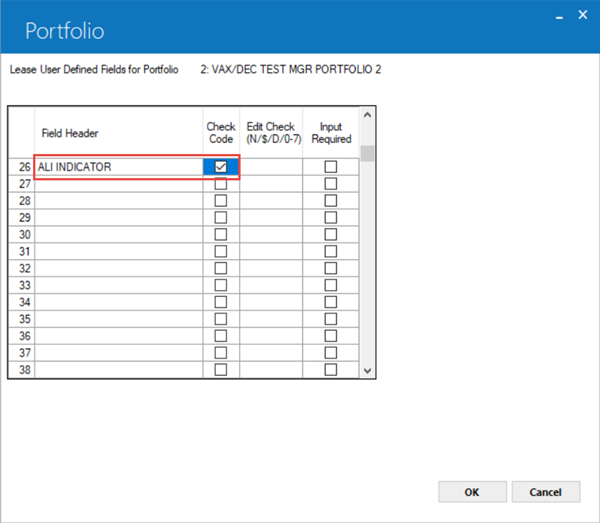
- Setup user defined field 26 to be used as ALI extract indicator for each lease (and application if you use the application tracking module). This can be done by selecting Lease Fields (and then Application Fields) and then set the Field Header column on line 26. Also select the checkbox under Check Code column.
- U0722 Custom Codes
- Setup allowed code to be used if you have checked the Check Code column for the user defined field.
- Select the Code Category for User Defined Fields on Leases for field 26 which is UF_LSE_026. Then click Add and enter the code ALI with description and save. No code required for blank field.
- Repeat the same process for User Defined Fields on Application for field 26 which is UF_APP_026.
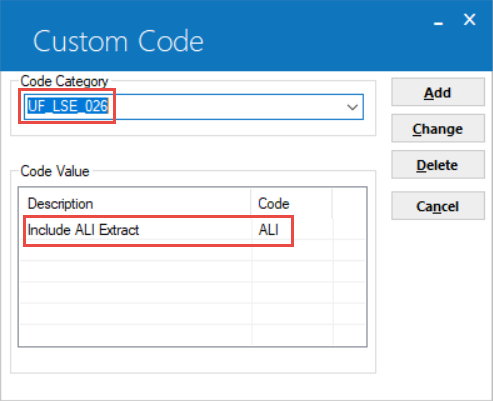
- U0212 EOP Customizations
- Select ALI Insurance Data Export to run during the EOP process. ALI Insurance Data Export is available under SEQ UPD -> ALI INSURANCE DATA EXPORT.
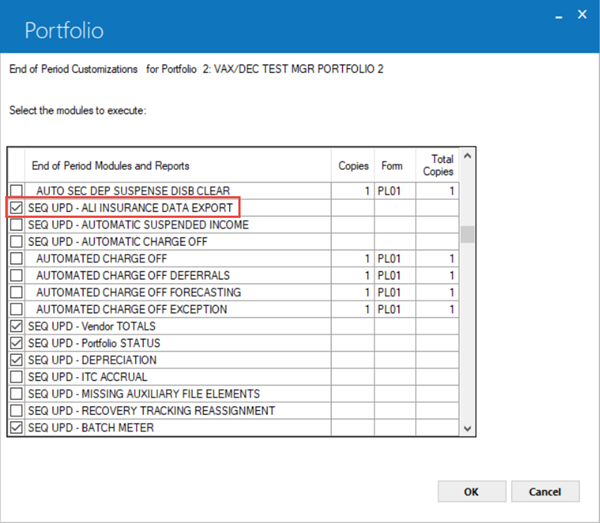
- Select ALI Insurance Data Export to run during the EOP process. ALI Insurance Data Export is available under SEQ UPD -> ALI INSURANCE DATA EXPORT.
- U0235 UDF/UDT Maintenance
- Select the leases required to include in the extract by entering ALI on the 26th User Defined Field of the Lease. This can be done on the Application so it will be available when the application books to become a lease, but it will not report until it is booked as a lease.
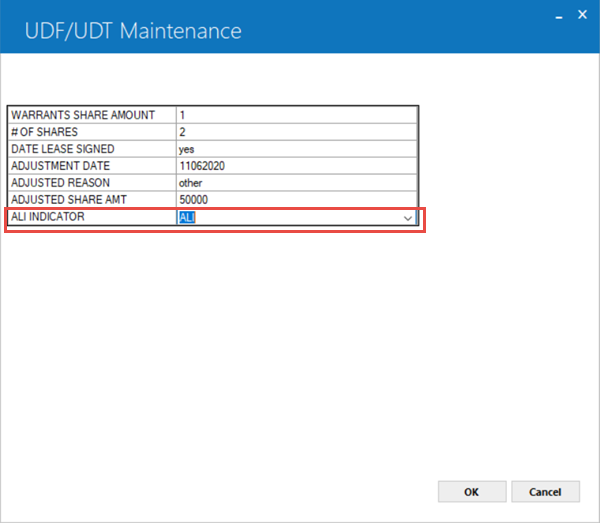
- Remove the ALI field if you want a lease to stop reporting.
- Select the leases required to include in the extract by entering ALI on the 26th User Defined Field of the Lease. This can be done on the Application so it will be available when the application books to become a lease, but it will not report until it is booked as a lease.
For detailed reference of ALI data export, see U0438 ALI Insurance Data Export document.


