Partial Charge Off [U0130]
Updates, Daily Work [U01]
Corresponding End of Period process: None
Allows the user to create, store, adjust, and use in payoffs a partial charge off (Valuation Reserve) amount for a lease.
Creating or Adjusting a Partial Charge Off
If you believe that a lessee will not be able to meet part of the lease payment obligation (for example, the lessee is nearing bankruptcy), you can use Partial Charge Off [U0130] to mark that portion of the obligation by placing it in the Valuation Reserve account.
Partially charging off a lease decreases the Total Payoff in Payoff [U0103]: Payoff by the amount of the Valuation Reserve.
Before using Partial Charge Off, the Form Code associated with the lease must include a Payoff Method or you will receive the error message "Unable to calculate net present value." For more information on Form Codes, refer to the document Lease Form [U0721].
From the LeasePak main menu, select Updates, Daily Work [U01], Partial Charge Off [U0130].
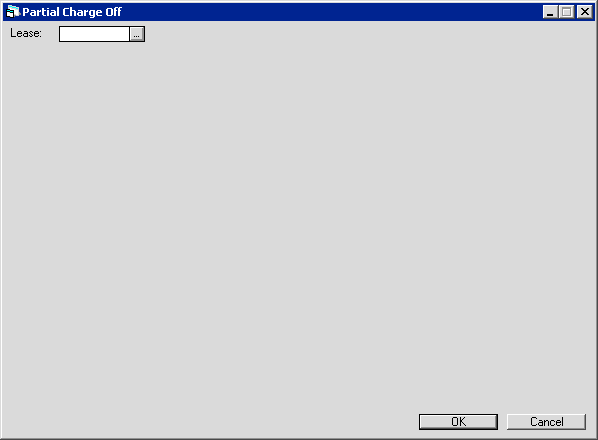
 Lease
Lease- Type the lease number for which you want to perform the partial charge off or click
 to look up the lease number using
Client Search.
to look up the lease number using
Client Search.
 Lease
Lease to look up the lease number using
Client Search.
to look up the lease number using
Client Search.
Click OK to continue.
LeasePak displays the remainder of the partial charge off fields:
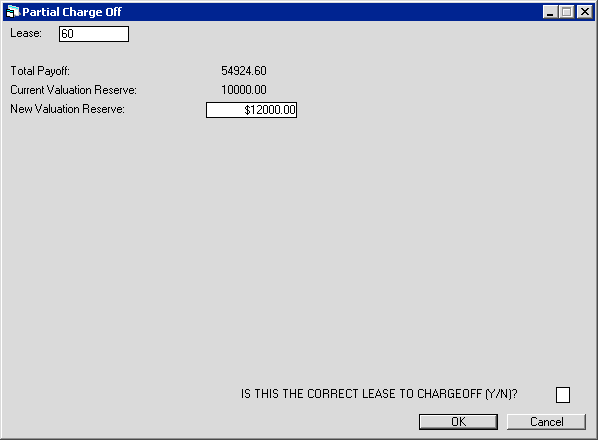
Field Descriptions
 Total Payoff
Total Payoff- Displays a payoff amount using the same calculation as the
Lease Inquiry [R0905] Payoff Information report, assuming the current date as Effective Date.
The amount here equals the amount in the Payoff Information field Payoff Amount less the amount in the Payoff Information
field Sales Tax.
 Total Payoff
Total Payoff
 Current Valuation Reserve
Current Valuation Reserve- Displays the current amount in the Valuation Reserve account, if any.
 Current Valuation Reserve
Current Valuation Reserve
 New Valuation Reserve
New Valuation Reserve- Type a new amount to place in Valuation Reserve. The Valuation Reserve amount must be less than or equal to the Total Payoff amount
Leasepak displays on this screen.
 New Valuation Reserve
New Valuation Reserve
 IS THIS THE CORRECT FIELD TO CHARGEOFF?
IS THIS THE CORRECT FIELD TO CHARGEOFF?- Type Y or check box to reverse any amount currently in Valuation Reserve and set the new amount in its place.
 IS THIS THE CORRECT FIELD TO CHARGEOFF?
IS THIS THE CORRECT FIELD TO CHARGEOFF?| Debit | Credit | Amount |
|---|---|---|
| Allowance for Bad Debt | Valuation Reserve | Value typed into field New Valuation Reserve |
| Debit | Credit | Amount |
|---|---|---|
| Allowance for Bad Debt | Valuation Reserve | Change from previous Valuation Reserve |
| Debit | Credit | Amount |
|---|---|---|
| Valuation Reserve | Allowance for Bad Debt | Change from previous Valuation Reserve |
Partial Charge Off in Reports and Other Updates
Reports
You can track general ledger activity for the Valuation Reserve account using the following reports:
- General Ledger Reconciliation [R0403]
- Daily Transaction Journal [R0405]
- General Ledger Entries Listing [R0406]
To see the Valuation Reserve (if any) for an individual lease, use one of the following:
- Trial Balance [R0901]
- Lease Inquiry [R0905]: Payoff Information
- Customer Service Tracking [U16]: Lease Summary
Custom Calculations
You can use Portfolio [U0212]: Calculation Customizations to add the Valuation Reserve amount (if any) for the lease to Gross Receivable Balance, Net Outstanding Balance, and or Gross Outstanding Balance. This account is available for all lease types.
LeasePak makes the three custom calculation amounts available for use or display in the following updates and reports:
- Account Balances [R0103]
- Application Inquiry [R0502]: Current Outstanding Balance (user must run Application Tracking [U08]: Client Exposure to update amounts)
- Lease Inquiry [R0905]: Payoff Information (amounts display when lessee is delinquent)
- Payoff Quote [U0213]: Audit Report
- Application Setup [U08]: Custom General [U0821MO]
- Collection Tracking [U11]: Lessee Summary
- Collection Setup [U11]: Module [U1121MO]
Net Outstanding Balance is also available in:
- Credit Approval [R0506] (user must run Application Tracking [U08]: Client Exposure to update amounts)
- Customer Service Tracking [U16]: Lease Summary (as a component of the Remaining Net Investment calculation)
Payoff Quotes
When you use Payoff Quote [U0213], LeasePak warns you if a Valuation Reserve amount exists for the selected lease:
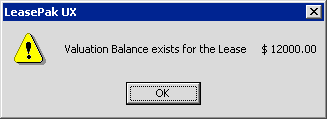
Click OK. LeasePak continues the update as normal, and does not include the Valuation Reserve amount in the calculations for the payoff quote.
Paying Off a Lease Having a Partial Charge Off
Partially charging off a lease decreases the Total Payoff in Payoff [U0103]: Payoff by the amount of the Valuation Reserve.
The following sections describe the affects of having a Valuation Reserve in payoffs where the money received (1) does not cover the Total Payoff, (2) covers the Total Payoff but not the Valuation Reserve, and (3) covers both the Total Payoff and the Valuation Reserve plus enough left over for a Gain on Sale.
Short of Total Payoff
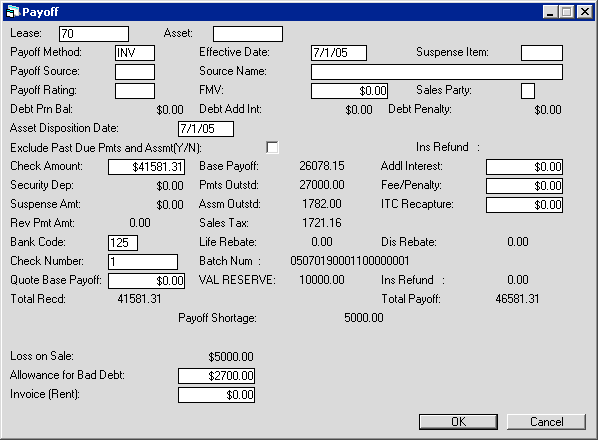
In this case, the lessor did not receive enough money to cover the Total Payoff. The Payoff Shortage goes to Loss on Sale unless the user sets aside a portion of it for Bad Debt (as in this example). For leases with a Valuation Reserve, all payoffs--including short payoffs--generate a transaction that transfers the Valuation Reserve amount to Clearing.
| Debit | Credit | Amount |
|---|---|---|
| Clearing | Contract Receivable | Contract Receivable |
| Unearned Income | Clearing | Unearned Income |
| Loss on Sale | Clearing | Payoff Shortage - (Allowance for Bad Debt1 + Unamortized IDC2) |
| Clearing | Use Tax Payable | Sales Tax |
| Allowance for Bad Debt | Clearing | Allowance for Bad Debt1 |
| Cash 125 - Default Receivables3 | Clearing | Money Received |
| IDC Amortization | Unamortized IDC Cost | Unamortized IDC |
| Valuation Reserve | Clearing | Valuation Reserve |
1The user inputs an Allowance for Bad Debt (if any) at the time of payoff.
2The Custom General [U0712]: Miscellaneous Customizations switch
Gain Taken on IDC at Payoff controls whether Unamortized IDC is taken as gain (or, for short payoffs, loss offset)
or income at time of payoff.
3Multiple cash accounts (Bank Codes) are available to users with the Multiple Banks module.
Reversing the payoff reverses the transactions listed above.
Short of Valuation Reserve
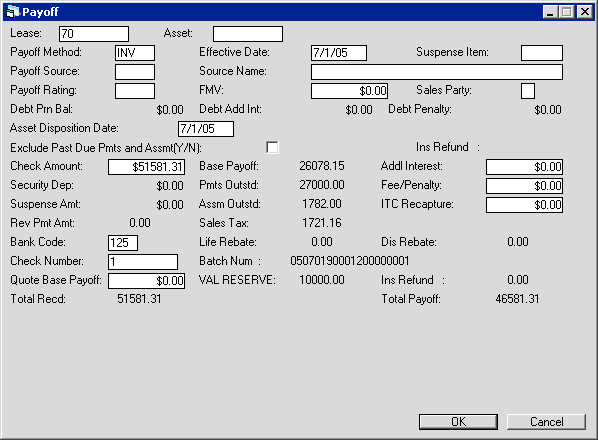
In this case, the money received covers the Total Payoff, but not the additional amount in Valuation Reserve. Only Unamortized IDC2 goes to Gain on Sale. The portion of the money received in excess of the Total Payoff goes to Recovery to offset Valuation Reserve.
The process is similar for suspended leases--money goes to Recovery first, then to reinstate earnings.
| Debit | Credit | Amount |
|---|---|---|
| Clearing | Contract Receivable | Contract Receivable |
| Unearned Income | Clearing | Unearned Income |
| Clearing | Gain on Sale | Unamortized IDC2 |
| Clearing | Use Tax Payable | Sales Tax |
| Cash 125 - Default Receivables3 | Clearing | Money Received |
| IDC Amortization | Unamortized IDC Cost | Unamortized IDC |
| Valuation Reserve | Clearing | Valuation Reserve |
| Clearing | Recovery | (Total Received - Total Payoff) ≤ Valuation Reserve4 |
2The Custom General [U0712]: Miscellaneous Customizations switch
Gain Taken on IDC at Payoff controls whether Unamortized IDC is taken as gain (or, for short payoffs, loss offset)
or income at time of payoff.
3Multiple cash accounts (Bank Codes) are available to users with the Multiple Banks module.
4The amount transferred to Recovery is never more than the Valuation Reserve.
Reversing the payoff reverses the transactions listed above.
Gain on Sale
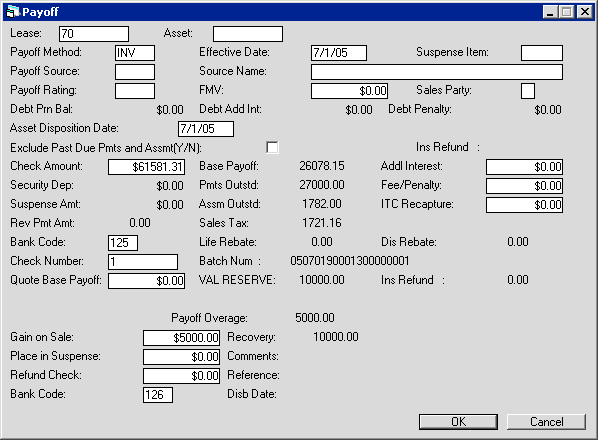
In this case, the lessor received enough money to not only cover the Total Payoff and Valuation Reserve, but also to have some left over for Gain on Sale. Money received goes first to Total Payoff, then to Recovery to offset Valuation Reserve, then finally to Gain on Sale.
The process is similar for suspended leases--money goes to Recovery first, then to reinstate earnings.
| Debit | Credit | Amount |
|---|---|---|
| Clearing | Contract Receivable | Contract Receivable |
| Unearned Income | Clearing | Unearned Income |
| Clearing | Gain on Sale | (Total Received - (Total Payoff + Valuation Reserve)) + Unamortized IDC2 |
| Clearing | Use Tax Payable | Sales Tax |
| Cash 125 - Default Receivables3 | Clearing | Money Received |
| IDC Amortization | Unamortized IDC Cost | Unamortized IDC |
| Valuation Reserve | Clearing | Valuation Reserve |
| Clearing | Recovery | (Total Received - Total Payoff) ≤ Valuation Reserve4 |
2The Custom General [U0712]: Miscellaneous Customizations switch
Gain Taken on IDC at Payoff controls whether Unamortized IDC is taken as gain (or, for short payoffs, loss offset)
or income at time of payoff.
3Multiple cash accounts (Bank Codes) are available to users with the Multiple Banks module.
4The amount transferred to Recovery is never more than the Valuation Reserve.
Reversing the payoff reverses the transactions listed above.
LeasePak Documentation Suite
©
by NetSol Technologies Inc. All rights reserved.
The information contained in this document is the property of NetSol Technologies Inc. Use of the information contained herein is restricted. Conditions of use are subject to change without notice. NetSol Technologies Inc. assumes no liability for any inaccuracy that may appear in this document; the contents of this document do not constitute a promise or warranty. The software described in this document is furnished under license and may be used or copied only in accordance with the terms of said license. Unauthorized use, alteration, or reproduction of this document without the written consent of NetSol Technologies Inc. is prohibited.