 Like-Kind Exchange
Like-Kind Exchange
Overview document (not a LeasePak menu item)
Corresponding End of Period process: None
Overview document describing functionality for Like-Kind Exchange, an optional LeasePak module.
Like-Kind Exchange is a method of replacing one asset with another of the same type in order to defer tax gain or loss, per Section 1031 of the IRS code. Users can refer to IRS Publication 544 Sales and Other Dispositions of Assets and IRS Form 8824 Like-Kind Exchanges for more information.
Like-Kind Exchange ID (Payoff [U0103]: Termination, Termination Reversal)
Termination
The Like-Kind Exchange module provides a field for Like-Kind Exchange ID in Payoff [U0103]: Termination, allowing users to mark an asset as an exchange candidate at the time of termination.
 Asset Focus module: the user will not be able to enter an exchange ID for an Asset Focus lease or asset at the time of termination.
Asset Focus module: the user will not be able to enter an exchange ID for an Asset Focus lease or asset at the time of termination.
When users mark an asset with an exchange ID, LeasePak will write a new record to the rlk Like-Kind Exchange table with the asset and exchange ID information.
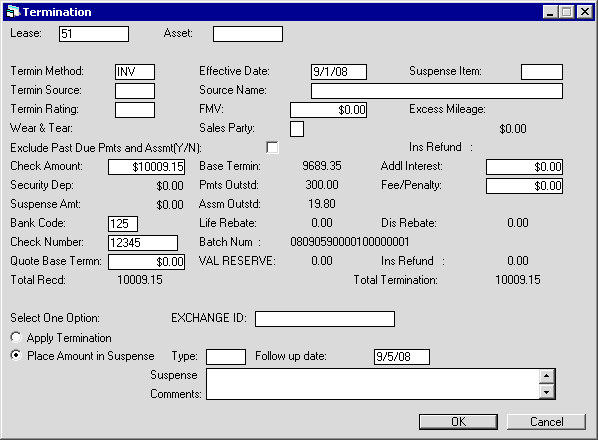
 Exchange ID
Exchange ID-
(Optional)
Users can type the Like-Kind Exchange ID in this field. This is an alphanumeric (ASCII character) field with a maximum length of 20 characters. There are no edit checks for users' input to this field.
Adding rlk Like-Kind Exchange Records During Termination
For asset-level terminations, when the user types a value into Exchange ID and then completes the termination, LeasePak marks the asset as a candidate for Like-Kind Exchange and writes the following information to a new rlk Like-Kind Exchange record:
| Information | rlk Column |
|---|---|
| Exchange ID | exchange_id_s |
| Terminated asset ("relinquished asset") number | relinq_unit_s |
| Lease number of relinquished asset | relinq_lse_s |
| Termination Effective Date ("relinquishment date") | d_relinq_s |
| Date rlk record entered (for 'Date entered') | d_entr_s |
| Date rlk record entered (for 'Date of last update') | d_last_s |
| Exchange status of 'UNMT' (Unmatched) | exchange_stat_s |
For lease-level terminations, LeasePak will write the above record for each asset on the terminated lease.
When the user clicks OK to process the termination, The program will check to see if a record with a matching key (Exchange ID + Relinquished asset number) exists in the rlk table before creating a new one. If the program finds a matching record, it will first warn the user:
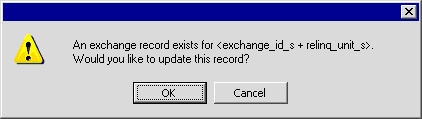
If the user clicks OK, the program will update the record with the following information from the current termination:
- Lease number of relinquished asset (rlk.relinq_lse_s)
- Relinquishment date (rlk.d_relinq_s)
- Date rlk record updated (rlk.d_last_s)
No other information in the record will change.
If the user clicks Cancel, the program will cancel the commitment of the termination operation and return to the termination screen, allowing the user to enter a different exchange ID.
Termination Reversal
The Like-Kind Exchange module provides the function that when users enter the lease or asset number to perform a termination reversal, LeasePak will check to see if corresponding rlk records exist.
 Asset Focus module: if the user reverses a termination for an Asset Focus lease or asset, LeasePak will still check to see if corresponding rlk records exist.
Asset Focus module: if the user reverses a termination for an Asset Focus lease or asset, LeasePak will still check to see if corresponding rlk records exist.
If the program finds corresponding rlk records, it will display the following warning:
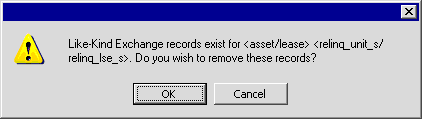
Where <asset/lease> <relinq_unit_s/relinq_lse_s> will identify the lease or asset. If the user clicks OK, the program will remove the corresponding rlk records as part of the termination reversal:
- For a lease-level reversal, this means all rlk records with a matching Lease of relinquished asset number (relinq_lse_s)
- For an asset-level reversal, this means all rlk records with a matching Relinquishment asset number (relinq_unit_s)
If the user clicks Cancel, the program will continue processing the termination reversal, but leave the corresponding rlk records in place.
Like Kind Exchange [U0237]
This update allows users to add, change, or delete Like-Kind Exchange records. For more information, refer to the update document Like-Kind Exchange [U0237].
rlk Like-Kind Exchange (LeasePak Database Table)
For users reporting on Like-Kind Exchange activity, Like-Kind Exchange records are in the LeasePak database table rlk Like-Kind Exchange, which includes the following information:
| Name | Description | Datatype |
|---|---|---|
| exchange_id_s | Exchange ID | char(20) |
| relinq_unit_s | Relinquished asset | char(10) |
| relinq_lse_s | Lease of relinquished asset | char(10) |
| d_relinq_s | Relinquishment date | date |
| d_ident_s | Identification date | date |
| d_entr_s | Date entered | date |
| d_last_s | Date of last update | date |
| relinq_naics_s | NAICS for relinquished asset | char(6) |
| replace_unit_s | Replacement asset | char(10) |
| replace_lse_s | Lease of replacement asset | char(10) |
| replace_naics_s | NAICS for replacement asset | char(6) |
| exchange_stat_s | Exchange status | char(4) |
| comment_s | Exchange comments | char(80) |
| dfrd_gain_d | Deferred gain | double(8.2) |
| pro_sale_d | Proceeds of sale | double(8.2) |
Module Limitations
This module does:- Not include a feature to place the North American Industry Classification System (NAICS) code on the asset record. This code is on rlk Like-Kind Exchange records only. The user can access this through the Like-Kind Exchange [U0237] update.
- Not provide an update to list or maintain NAICS code definitions, or provide a feature for looking up NAICS codes. The U.S. Census Bureau provides the code list, both as HTML pages with links to definitions and as downloadable Excel spreadsheets, at www.census.gov/naics/2007/index.html (opens in a new window).
- Not prevent the user from attaching a relinquished asset to another lease or provide any warnings if the user performs this action.
- Not prevent the user from assigning a relinquished asset to more than one exchange ID or provide any warnings if the user performs this action.
- Not fully support the Asset Focus module. Screens within the U0103 Termination that are designed to include AFM fields do not also have the new exchange ID fields available. However, no limitations prevent AFM assets from being added to a Like-Kind Exchange through the Like-Kind Exchange [U0237] update.
LeasePak Documentation Suite
©
by NetSol Technologies Inc. All rights reserved.
The information contained in this document is the property of NetSol Technologies Inc. Use of the information contained herein is restricted. Conditions of use are subject to change without notice. NetSol Technologies Inc. assumes no liability for any inaccuracy that may appear in this document; the contents of this document do not constitute a promise or warranty. The software described in this document is furnished under license and may be used or copied only in accordance with the terms of said license. Unauthorized use, alteration, or reproduction of this document without the written consent of NetSol Technologies Inc. is prohibited.