Portfolio [U0212]: Field Customizations
LeasePak menu: Updates, Maintenance
Corresponding End of Period process: None
Allows the user to determine whether fields, as related to updates and reports within the portfolio, are accessible to users and displayed on reports.
 This is one of the menu items available within the
Portfolio [U0212] update. Refer to Portfolio [U0212]: Overview for more information.
This is one of the menu items available within the
Portfolio [U0212] update. Refer to Portfolio [U0212]: Overview for more information.
Use this screen to allow update access and report display of fields, as they pertain to updates and reports within the portfolio.
These settings affect updates and reports outside of Application Tracking. To control access to Application Tracking fields, use Application Field Security [U0814].
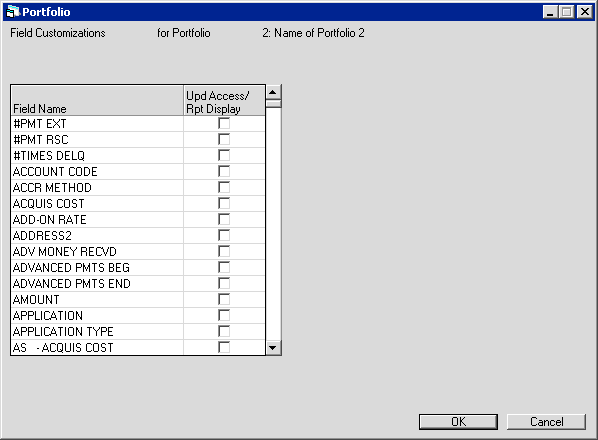
Field Descriptions
 Field Name
Field Name- Lists the fields. The following fields are grouped using the indicated prefixes:
- AS Asset
- BANK Bank Reference
- BILL Billing Address
- BRK Broker
- EMP1 First Employment
- EMP2 Second Employment
- GUAR Guarantor
- IADD Individual Address (lease)
- IBLL Individual Billing Address (lease)
- INSR Insurance
- INV Investor
- LES Lessee
- OTHR Other/Previous Address
- PEMP Previous Employment
- PERS Personal Reference
- PROF Professional Reference
- RCnn Recurring Charges
- SALE Salesperson
- TRAD Trade References
- VND Vendor
 Field Name
Field Name- AS Asset
- BANK Bank Reference
- BILL Billing Address
- BRK Broker
- EMP1 First Employment
- EMP2 Second Employment
- GUAR Guarantor
- IADD Individual Address (lease)
- IBLL Individual Billing Address (lease)
- INSR Insurance
- INV Investor
- LES Lessee
- OTHR Other/Previous Address
- PEMP Previous Employment
- PERS Personal Reference
- PROF Professional Reference
- RCnn Recurring Charges
- SALE Salesperson
- TRAD Trade References
- VND Vendor
 Upd Access/Rpt Display
Upd Access/Rpt Display- Check this box if you wish to allow access to the field and also have it display on reports. Uncheck (clear)
the box if you wish to deny access and have it not display on reports.
These settings affect updates and reports outside of Application Tracking.
To control access to Application Tracking fields, use
Application Field Security [U0814].
 Upd Access/Rpt Display
Upd Access/Rpt DisplayThese settings affect updates and reports outside of Application Tracking. To control access to Application Tracking fields, use Application Field Security [U0814].
After making changes as needed, click OK to complete the update and save, or click Cancel to exit without making any changes.
LeasePak Documentation Suite
©
by McCue Systems Incorporated. All rights reserved.
The information contained in this document is the property of McCue Systems, Inc. Use of the information contained herein is restricted. Conditions of use are subject to change without notice. McCue Systems, Inc. assumes no liability for any inaccuracy that may appear in this document; the contents of this document do not constitute a promise or warranty. The software described in this document is furnished under license and may be used or copied only in accordance with the terms of said license. Unauthorized use, alteration, or reproduction of this document without the written consent of McCue Systems, Inc. is prohibited.