Asset Add-On [U0113]
The Asset Add-on update is used to add assets to an existing lease without terminating and rebooking the lease. The original lease term may not be changed; therefore the term for the asset to be added must mature at the same time as the lease to which it is being added (a "co-terminus" condition).
The "CO-terminus" condition does not apply to month-to-month leases, which have no fixed term. In other words, an asset may be added to a month-to-month lease for any length of time.
For example, if a lease is 28 months into a 60 month term when a new asset is added to the lease, then the asset may be added and the remaining payment amounts may be adjusted. The original term of the lease is still 60 months, with 32 months remaining. The asset to be added will be subject to sale or return to inventory with the rest of the assets at lease maturity in 32 months.
All General Ledger accounting and yield calculations are automatically performed and displayed. Changes are based on the remaining payment schedule.
An Asset Add-on may be performed for an interest bearing loan, but effective date must be managed carefully so that interest can be calculated and billed accurately. For other lease types, the effective date defaults and may not be changed, but when an asset is added to an IBL the effective date may be entered manually from dates within an acceptable range. Guidelines for choosing an effective date are included in the field description for EFFECTIVE DATE below.
Any Insurance Premium (IDC1) paid on the new asset will be added to the lease's original Insurance Premium. If the Portfolio is set up so that Insurance Fee receivable is automatically established as a percentage of the Insurance Premium, then an additional Insurance Fee (IDR1) receivable will open on the G/L. (Refer to Calculations under Initial Direct Cost and Initial Direct Revenue for more explanation.) Once an asset with Insurance Premium has been added midterm, payoffs at the asset level cannot accurately prorate Insurance Premium and Fees.
This update differs from the way the Rebook update [U0116] handles the addition of an asset to a lease. The Rebook update [U0116] adds the asset to the lease as if the asset were on-lease as of lease commencement. Asset Add-on [U0113] adds the asset for the remaining term of the lease.
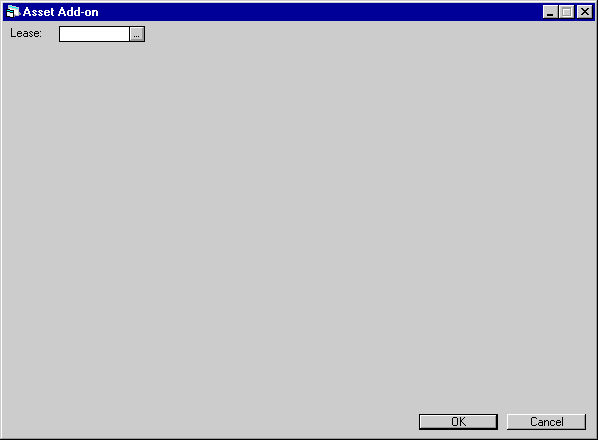
This screen is used to specify the lease to which an asset is to be added.
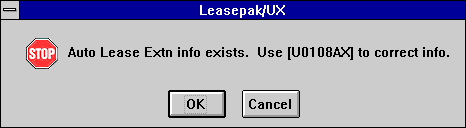
If an Automatic Lease Extension [U0108] has been added for the lease, a warning message, shown above, "Auto Lease Extn info exists. Use [U0108AX] to correct info" appears just before the add-on is processed. This message does not prevent adding the asset. However, it will prevent the automatic extension from occurring when the lease reaches maturity, unless the user follows the warning and uses [U0108AX] to change extension information. It is necessary to access [U0108AX] even if no change to extension information is actually required. At lease maturity, if [U0108AX] has been used, the lease will be extended automatically. If it has not been used, the lease will appear on the Automatic Lease Extension Exception report [U0430A] and extension information will have to be entered manually on [U0108LX].
Asset Add-on update [U0113] can not be used for non-accrual leases.
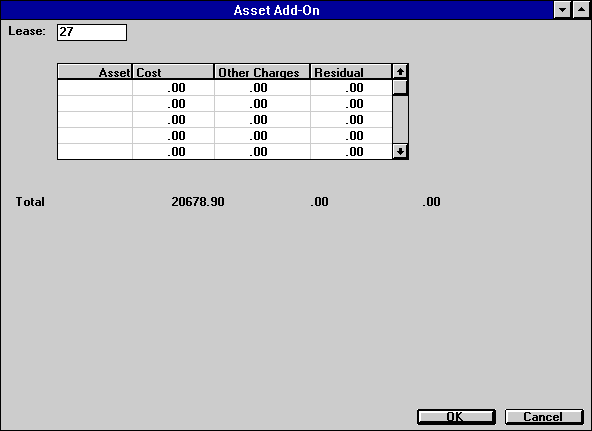
This screen is used to specify the asset(s) to be added to the selected lease. Before an asset number is entered, totals for cost, other charges, and residual value are displayed for the selected lease.
Field Descriptions
- ASSET
(scrolled area)
Enter the number(s) of the asset(s) to be added to the selected lease. The asset(s) must be in inventory under the portfolio, company, region, and office (P/C/R/O) of the selected lease. If the asset is in inventory in another P/C/R/O, the Change Key option of the Change Asset update [U0120] may be used to move it to the correct P/C/R/O.
When an asset number is entered, the cost, other charges, and residual of the asset are displayed and added to the respective lease totals on the TOTAL line.
An asset's status code must begin with A (available) to be booked onto a lease. Assets added to inventory through the Add Asset option of the New Lease update [U0101] automatically are in asset status AINV (available - in inventory). An asset's status code may be changed through the Asset update [U0210].
- COST
(scrolled area)
The acquisition cost of the asset is displayed, if the asset is new in inventory. If the asset has come off lease or has a book accounting method of "operating," the COST is the inventoried value (net book value) of the asset. The value of the asset may be changed through the Adjust Original Cost option of the Change Asset update [U0120]. The COST of each asset entered is added to the TOTAL COST and is displayed on the screen.
An optional module of LeasePak adds the cost of the new asset to the cost of all the lessee's other assets and compares the total to the Drawdown Credit Limit established for the lessee. If the total exceeds the approved limit, the asset cannot be added. A switch on the Portfolio update for New Leases [U0212NL] controls whether this feature is in effect.
- OTHER
CHARGES
Other charges to be capitalized associated with the asset are displayed. OTHER CHARGES are entered in the Add Asset option of the New Lease update [U0101]. This amount may be changed through the Adjust Original Cost option of the Change Asset update [U0120]. OTHER CHARGES for each asset entered are added to the lease's TOTAL OTHER CHARGES.
- RESIDUAL
The residual value of the asset is displayed. RESIDUAL is entered in the Add Asset option of the New Lease update [U0101]. It may be modified through the Adjust Original Cost option of the Change Asset update [U0120]. The RESIDUAL of each asset entered is added to the TOTAL RESIDUAL and is displayed on the screen.
Not applicable to interest bearing loans.
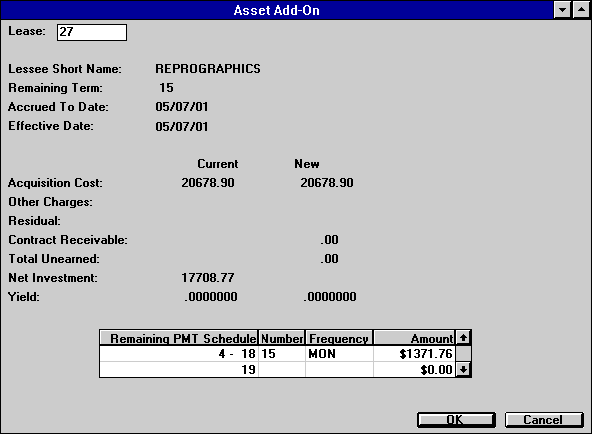
This screen is used to specify payment schedule changes resulting from addition of assets to this lease. Information about the existing lease and the remaining payment schedule is displayed.
After the payment schedule is adjusted and RETURN is pressed, new information for the lease is calculated and displayed. This information should be verified.
For operating leases, CONTRACT RECEIVABLE, TOTAL UNEARNED, NET INVESTMENT, and YIELD are not calculated.
Note: Prior to 2.2a, LeasePak would only calculate the percent of schedule based on the weighted share of total acquisition cost on all assets. Now LeasePak allows for an alternate calculation for percent of schedule based on the weighted share of the total payment amount. See EBV Payoff Method in the Calculations Document of the Reference Guide as well as the Miscellaneous Customizations option of the Custom General update [U0712].
Field Descriptions
- LESSEE
SHORT NAME
The short name of the lessee is displayed.
- REMAINING
TERM
The remaining term of the lease is displayed.
If the lease is a month-to-month lease, EST. REMAINING TERM is displayed in lieu of REMAINING TERM.
- ACCRUED
TO DATE
The accrued to date of the lease is displayed in MM/DD/YY or DD/MM/YY format, depending on the Date Format Preference field in Security [U0706].
- EFFECTIVE
DATE
The later of the accrued to date and the last payment effective date of the lease is displayed in MM/DD/YY or DD/MM/YY format, depending on the Date Format Preference field in Security [U0706]. For most types of leases, it may not be changed.
For interest bearing loans, the date may be changed and should be examined carefully to determine a date which will preserve accurate calculation and billing of interest. If an unacceptable date is entered, LeasePak's error messages help to determine the range of acceptable dates.
The system's formula to determine an appropriate effective date for an IBL is:
- The most recent payment's effective date and the accrued to date; the latest of these two dates is the earliest acceptable date for the add-on.
- The next payment due date for the lease; this is the latest acceptable date for the add-on.
If the 1993 JULE Fund module was purchased, criteria for add-ons to IBLs are different. With that module, when determining the range for an effective date LeasePak considers:- The most
recent of the following two dates is the earliest acceptable date for an add-on:
- most recent principal adjustment's effective date, which may be the date of the most recent payment or the most recent principal write-up or write-down on IBL Principal Adjustment [U0125]
- The accrued to date, minus one month, plus one day (for example, accrued to June 1, so add-ons cannot be effective before May 2)
The next payment due date for the lease is the latest acceptable date for the add-on. - ACQUISITION
COST - CURRENT
The current acquisition cost of all assets on the lease is displayed.
For operating leases, ACQUISITION COST is the net book value of the assets on the lease.
- ACQUISITION
COST - NEW
The new acquisition cost is calculated and displayed. It is calculated by adding the acquisition cost of the added asset(s) to the acquisition cost of the lease. For operating leases, ACQUISITION COST is the net book value of the assets on the lease.
- OTHER
CHARGES - CURRENT
The current other charges of all assets on the lease are displayed.
- OTHER
CHARGES - NEW
The new other charges are calculated by adding the other charges of the added asset(s) to the other charges of the lease.
- RESIDUAL
- CURRENT
The current residual of all assets on the lease is displayed.
Not applicable to interest bearing loans.
- RESIDUAL
- NEW
The new residual is calculated by adding the residual of the added asset(s) to the residual of the lease.
Not applicable to interest bearing loans.
- CONTRACT
RECEIVABLE - CURRENT
The current contract receivable is displayed.
Not applicable to operating leases or interest bearing loans.
- TOTAL
UNEARNED - CURRENT
The current total unearned income is displayed.
Not applicable to operating leases or interest bearing loans.
- NET
INVESTMENT - CURRENT
The current net investment is displayed.
Not applicable to operating leases.
For interest bearing loans, NET INVESTMENT is the amount of principal outstanding.
- LESSOR
YIELD - CURRENT
The current lessor yield is displayed.
Not applicable to operating leases.
For interest bearing loans, yield is only calculated for P&I accrual methods (not P+I).
- REMAINING
PMT SCHEDULE
The remaining payment schedule, based upon the number of lease payments accrued, is displayed. The starting and the ending payment numbers of each remaining payment schedule line are displayed.
- NUMBER
(scrolled area)
Change, if desired, the number of payments. Remember, however, that the overall remaining term of the lease may not be changed.
If advance payments are displayed, the placement, or occurrence, of the advance payments may be adjusted. However, the total dollar amount of advance payments in the remaining payment schedule may not be altered.
If the lease is a fixed term lease with an automatic conversion to a month-to- month lease, the NUMBER of the last payment schedule must be 999. Changes to the number of payments need not comply with the estimated remaining term.
- FREQUENCY
(scrolled area)
Change, if desired, the frequency of the payments. Again, remember that the overall term of the lease may not be changed.
- AMOUNT
(scrolled area)
Change the payment amount to reflect the addition of the asset(s). The change in the contract receivable is used to calculate new information for the lease (unearned, net investment, yield, etc., for non-operating leases).
For interest bearing loans of P+I (principal plus interest) type, the total remaining payment amount must equal the remaining principal balance within tolerance levels (refer to the TOLERANCE parameter on the second screen of the New Lease Customizations option of the Portfolio update [U0212]).
For interest bearing loans of P&I (principal and interest) type, the total remaining payment amount must be greater than the remaining principal balance.
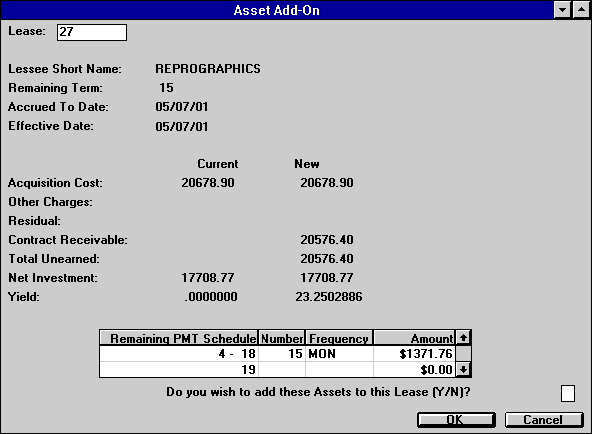
This screen is used to finalize the addition of asset(s) to the lease. The new lease information and new payment schedule are displayed and should be verified.
For operating leases, CONTRACT RECEIVABLE, TOTAL UNEARNED, NET INVESTMENT, and YIELD are not calculated.
Field Descriptions
- CONTRACT
RECEIVABLE - NEW
The new contract receivable is calculated and displayed. It is calculated from the payment schedule entered.
Not applicable to operating leases or interest bearing loans.
- TOTAL
UNEARNED - NEW
The new total unearned income is calculated and displayed. TOTAL UNEARNED consists of:CURRENT UNEARNED
Not applicable to operating leases or interest bearing loans.
+ CHANGE IN CONTRACT RECEIVABLE
- CHANGE IN ACQUISITION COST
+ CHANGE IN RESIDUAL
- CHANGE IN INITIAL DIRECT COSTS
- NET INVESTMENT - NEW
The new net investment is calculated and displayed. NET INVESTMENT consists of:CURRENT NET INVESTMENT
+ CHANGE IN ACQUISITION COST
+ CHANGE IN OTHER CHARGES
+ CHANGE IN INITIAL DIRECT COSTS
- CHANGE IN ITC UNEARNEDNot applicable to operating leases.
For interest bearing loans, NET INVESTMENT is the amount of principal outstanding.
- YIELD
- NEW
The new lessor yield is calculated and displayed. Initial Direct Costs are adjusted for the new asset, and the change in Initial Direct Costs is included in the calculation of the new lessor yield depending on the setting of the INITIAL DIRECT COST EXCLUDED FROM YIELD parameter on screen 1 of the New Lease Customizations option of the Portfolio update [U0212]. Refer to the Document on LeasePak Calculations for more information on yield calculations.
Not applicable to operating leases.
For interest bearing loans, yield is only calculated for P&I accrual methods (not P+I).
- DO
YOU WISH TO ADD THESE ASSETS TO THIS LEASE (Y/N)?
Enter Y to add the asset(s) to the lease.
LeasePak Documentation Suite
©
by McCue Systems Incorporated. All rights reserved.
The information contained in this document is the property of McCue Systems, Inc. Use of the information contained herein is restricted. Conditions of use are subject to change without notice. McCue Systems, Inc. assumes no liability for any inaccuracy that may appear in this document; the contents of this document do not constitute a promise or warranty. The software described in this document is furnished under license and may be used or copied only in accordance with the terms of said license. Unauthorized use, alteration, or reproduction of this document without the written consent of McCue Systems, Inc. is prohibited.