Batch Payments [U0305]
Purchase of the Batch Payment Processing module allows application of payments from an electronic input file, such as a tape from a lockbox, during end of period processing. Batch payments provide an alternative to individual payment processing through the Payments update [U0102]. With the 1994 JULE Fund enhancements, it is possible to initiate batch payment processing interactively at any time, without running end of period. Interactive batch payments are initiated by selecting [U0305] from the Predefined Cycles menu.
Pre-authorized payments can be processed through End of Period Batch Payments [U0415] and through interactive Batch Payments [U0305]. However, pre-authorized payments on IBLs cannot be processed through [U0305], only through [U0415].
LeasePak will process payments on IBL's accordingly and based on individual module setups. For more detailed information refer to Cash Control [U0126] and Batch Payments [U0415] updates.
Requirements for the batch payment input file are described in detail in the section on end of period Batch Payments [U0415]. Each day that batch payments are to be processed, a file with the portfolio number and root name should be created with the payments to apply. LeasePak automatically deletes the batch payment input file after it completes processing the payments for the portfolio. It is advisable to retain a copy of this input file in a separate directory in case future reference is necessary.
Note: For greatly improved efficiency, the batch payment input file for each portfolio should be sorted by the company, region, and office of the leases and/ or invoices to be paid.
If a user attempts to run Batch Payments [U0305] while another user is running Batch Payments [U0305] or Batch Payment Reversal [U0306], a message will be displayed informing them that Batch Payments [U0305] is currently locked because another user is running Batch Payments or Batch Payment Reversals.
The Batch Payment Exceptions report [U0305A] and the Batch Payment Audit report [U0305B] are created by this update when it is run interactively. The format of these reports is identical to those produced by end of period Batch Payments. Detailed descriptions of the reports appear in the documentation for End of Period Batch Payments [U0415].
When running batch payments interactively from the Predefined Cycles menu, begin by selecting the printer on which reports should be produced. Reports will be ready to print when batch payments processing is complete. They will not be produced by end of period processing if the batch is run interactively, outside of end of period.
Should a failure occur for any reason while interactive batch payments is running, the exception report will display an error message: PORTFOLIO <X> MUST BE RECOVERED THROUGH INTERACTIVE BATCH PAYMENTS. It is necessary to run batch payments again interactively. Batches initially submitted interactively should not be run during the next end of period.
When the Cash Control module is purchased, LeasePak will automatically assign a trace reference information when Batch Payments are performed through EOP. A Payment Origination code will default as part of the trace reference that will appear in the Cash Control Payment History [R0926] report.
When a Suspense item has been tied to the lease, LeasePak will automatically default the trace reference information to the Suspense Review [R0203] report.
Application of Overpayment to Principal
For overpayments on IBLs, you can control whether or not to apply the amounts to the principal or place them in suspense. At the portfolio level, you can do this through the field Principal Pay Down (Y/N) in Portfolio [U0212] Miscellaneous Customizations. At the individual loan level, you can do this with the field in either Book Lease [U0101] or Master Financial [U0202].
Payment Application to IBL with Open Suspense Item
If an IBL has an existing suspense item, an incoming payment will not be applied interest or principal, but will create a new suspense item tied to the IBL. Amounts from suspense items must be applied or cleared before normal payment application resumes. Auto Apply Suspense for IBL [U0420] now sorts suspense items by effective date and applies each of the suspense items by oldest effective date first. If LeasePak is unable to apply a suspense item, it generates an exception message to the Auto Apply Suspense for IBL Exceptions Report [U0420A] and stops applying suspense items, so that only the first failed application will show an exception message.
Interactive Batch Payments
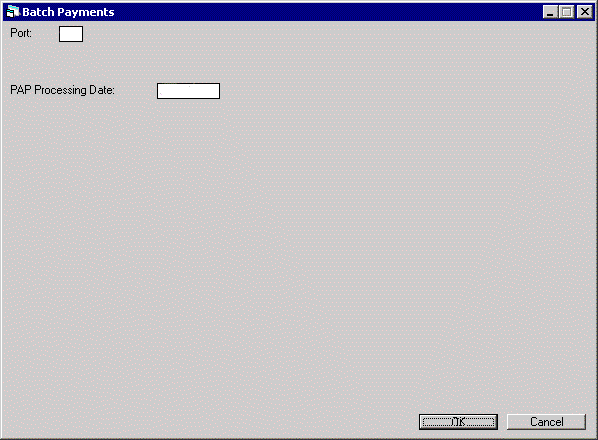
This screen is used to initiate batch payment processing from an input file for a portfolio.
- PORT
Batch payment input files are created for a specific portfolio. Enter the portfolio corresponding to the file ready for processing.
- PAP PROCESSING DATE
This field will be displayed if the PAP Account module is purchased. The date will default from the current (today's) system date.
If LeasePak detects a another user currently running U0305 and/or U0306, an error message appears:
INTERACTIVE BATCH PAYMENTS FOR PORTFOLIO <x> IS ALREADY RUNNING.
LeasePak Documentation Suite
©
by McCue Systems Incorporated. All rights reserved.
The information contained in this document is the property of McCue Systems, Inc. Use of the information contained herein is restricted. Conditions of use are subject to change without notice. McCue Systems, Inc. assumes no liability for any inaccuracy that may appear in this document; the contents of this document do not constitute a promise or warranty. The software described in this document is furnished under license and may be used or copied only in accordance with the terms of said license. Unauthorized use, alteration, or reproduction of this document without the written consent of McCue Systems, Inc. is prohibited.