Import Pricing Tool Interface
 The section
Mapped Fields contains references to information
from the various Application documents. For more information, refer
to the document Application Tracking [U0801].
The section
Mapped Fields contains references to information
from the various Application documents. For more information, refer
to the document Application Tracking [U0801].
Introduction
The Import Pricing Tool Interface allows users to extract appropriate information from pricing tool applications such as, Ivory Consulting's SuperTrump™ Pricing Tool software and XML documents. The module then transfer the data from SuperTrump™ and/or an XML document to LeasePak's database; importing the data without the need to re-type the information over again.
This module is integrated into LeasePak's Application Tracking module and allows the ability to locate a SuperTrump™ pricing run (parameter file), or an XML document on the users PC or network share. All applicable fields from the pricing run will be stored into the current LeasePak application. The Pricing Tool Interface will use Microsoft® XML parser to process SuperTrump™ XML documents.
Note: This module supports SuperTrump™ desktop version (8.0 or later) with XML capability and/or the SuperTrump™ COM server version (StServer.dll). The COM Server allows the user to bypass the batch process when generating the XML file by directly importing from Super Trump's parameter file “xxxxxx.prm”.
In order for the user to obtain
access to this module, security access must be established in Application User
Profile [U0831], Security tab 5.
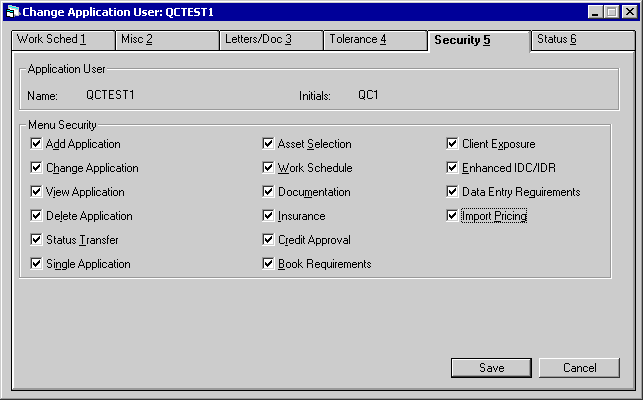
The Import Pricing Tool allows the user to choose between two menu options in the Application [U0801] module, SuperTrump and Other. In order to correctly initiate the Import Pricing option, the user must setup and perform several key steps. Please refer to the SuperTrump Pricing Tool documentation for more detailed information.
- Run SuperTrump to create XML file. If running Com Server, this option may be skipped.
- Complete Pricing Session and run the Batch Command
- Set the destination to Screen
and select the desired Batch file to be run. Select either:
GetLeasePakSuperTrump.xml-extracts basic data required for LeasePak applications.TransactionDump.xml- extracts additional data into LeasePak
Note: SuperTrump stores the XML file in the Ivory directory.
Once the batch process is complete and the "Success Parsing XML File" message is displayed, the user can now import the data into LeasePak.
Import Pricing
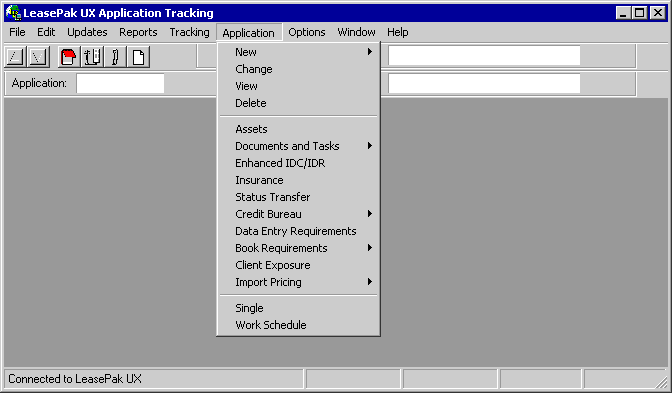
From the Import Pricing option in
the Applications Tracking module, the user may select SuperTrump or Other from
the menu.
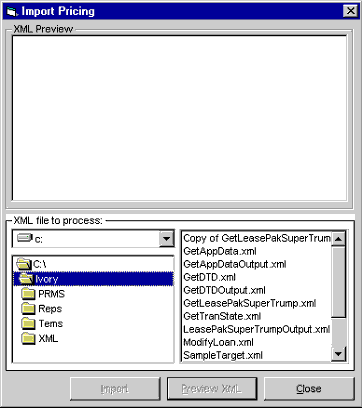
This screen is displayed when the
Import Pricing option is selected. Allowing the user to select a specific XML
export file (GetLeasePakSuperTrump.xml
or TransactionDump.xml) for the
pricing quote. If the COM Server is used, select the PRN
parameter file from the PRMS
directory.
Select the desired directory and XML file to be exported. Once the file has been selected, LeasePak will display the following screen.
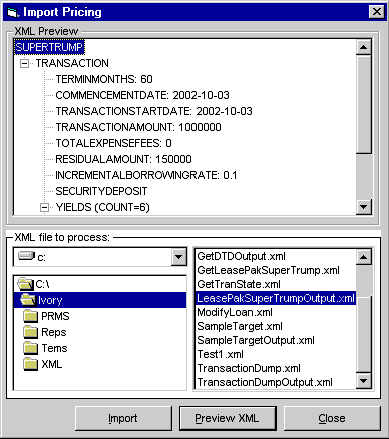
Once the user has selected the desired file, the user may Import, Preview XML or Close (terminates the import process).
- PREVIEW XML
This option allows the user to Preview the XML data file Transaction record in the preview screen, prior to importing the file into LeasePak.
- IMPORT
This option allows the user to import the XML data file into LeasePak. If this option is selected, LeasePak will automatically display the New Application screen. The user may enter a template application in which the data will be imported to or select OK for the data to be imported to a new application.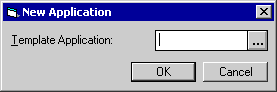
LeasePak parses the XML object file and imports the pricing tool field values into the appropriate LeasePak application fields. The mapped fields values for application and asset fields are listed below. Please refer to the Application [U0801] tabs and the Application Asset [U0801] tabs for detailed information.
LeasePak will perform a basic edit check in order to save the application. Once the application has been saved, an asset may be added and associated with the application entered.
Note: Skip payments are not supported. Skip payments entries must be entered as a zero amount payment.
Accounting Notes
For IBL's or simple interest loans, LeasePak will calculate the interest based 30/360 days, when the 'Use 365 Days Calculation' field, in SuperTrumps™ Pricing Tool software, is set to 'No'. LeasePak will default the Actual Days in the <YearApplied> field.
Note: Currently, SuperTrump™ (3/31/2003 release) does not support the <YearCalculated> field in the XML files.
LeasePak will use the Actual Days over 360 when
-
the <StepwiseEOMTreatment> field in the XML file is False
-
and Actual days over 365 field is true
-
and 30/360 field is not populated
Note: The Actual
days of the years (xxx6) are not supported.
In order to determine whether a loan is Simple Interest or Interest Bearing Loan, the True/False value in the <DisableCompounding> field will be used to determine the loan type.
- Simple Interest: True
- Interest Bearing Loan: False (no value)
Fixed or Floating rates are determined by the <RateLocked> field.
- Floating: False (no value)
- Fixed: True
OPER Accrual Types
Rental Revenue Recognition is based on whole lease term/individual rental payments;these fields are not populated in the XML data file. Therefore, LeasePak will use the fee parameter <OperatingAccountingMethod> field to determine the rental revenue.
- Straight Line: xOSL
- Payment: xOPM/OVE
Note: For values other than Rental Revenue, the default accrual method is xOSL.
When the
Use loan type screen is checked, the <UseFundingsAndRate>
field will default to True, using the xOVE accrual method. If the Use loan type
is not selected, the xOPM accrual method will be used.
LeasePak parses the XML object and
translates the appropriate values from the pricing tool into LeasePak application.
Application Fields
Terms/Rates (Application Tab 3)
| LeasePak Field Name | SuperTrump Field Name |
| Term | TermInMonth |
| Payment Due Day | CommencementDate (Day field) |
| Contract Date | CommencementDate |
| Commencement Date | CommencementDate |
| Disbursement Date | TransactionStartDate |
Financial (Application Tab 4)
| LeasePak Field Name | SuperTrump Field Name |
| Acquisition Cost | TransactionAmount |
| Other Charges | TotalExpenseFee |
| Residual Amount | ResidualAmount |
| NPV Discount Rate | IncrementalBorrowingRate |
| Cost of Funds Rate | LendingRate |
Miscellaneous Fees (Application Tab 6)
| LeasePak Field Name | SuperTrump Field Name |
| Security Deposit | SecurityDeposits |
Payment Schedule (Application Tab 8)
| LeasePak Field Name | SuperTrump Field Name |
| Payment Schedule | CashFlowSteps |
| Payment Frequency | Periodicity |
| MON | Monthly |
| QTR | Quarterly |
| SEMI | Semiannual |
| ANNL | Annual |
| ADVM | Monthly & IsAdvance |
| ADVQ | Quarterly & IsAdvance |
| ADVS | Semiannual & IsAdvance |
| ADVA | Annual & IsAdvance |
| SKIP | Amount (0) |
| Number of Payments | NumberOfPayments |
| Payment Amount | Amount |
Accrual Information (Application Tab 9)
| LeasePak Field Name | SuperTrump Field Name |
| Lessor Accrual Method | LessorAccountingMethod |
| Contract Type | LessorAccountingMethod |
| xAPR/FIN | -Capital: default (DFL) |
| xAPR/ FIN | Capital: single investor (DFL) |
| xLVR/LEVL | Capital:leveraged |
| xOSL/OPR (default) | Operating lease |
| xOPM/OPR | Operating lease OperatingAccountingMethod (Rental revenue) |
| xOVE/OPR | Operating lease OperatingAccountingMethod (Rental revenue) UseFundingsAndRate (true) |
| xPX5/FIN | Capital: loan DisableCompounding (true) StepwiseEOMTreatment(true) |
| YearCalculated (365) RateLocked(true) |
|
| xPX0/FIN | Capital: loan DisableCompounding (true) RateLocked(true) StepwiseEOMTreatment(not exist) |
| XLT5/FIN | Capital: loan DisableCompounding (true) StepwiseEOMTreatment(true) |
| YearCalculated (365) Floating rate Type (Payment)/AmountLocked (true) |
|
| xLT0/FIN | Capital: loan DisableCompounding (true) Floating rate Type (Payment)/AmountLocked (true) |
| xVT5/FIN | Capital: loan DisableCompounding (true) YearApplied (Actual)/YearCalculated (365) Floating rate Type (Payment)/AmountLocked (false) |
| xVT0/FIN | Capital: loan DisableCompounding (true) Floating rate Type (Payment)/AmountLocked (false) |
| xVL5/FIN | Capital: loan DisableCompounding (true) YearApplied (Actual)/YearCalculated (365) Floating rate Type (Principal) only |
| xVL6/FIN | Capital: loan DisableCompounding (true) YearApplied(Actual)/YearCalculated(Actual) Floating rate Type (Principal) only |
| xVL0/FIN | Capital: loan DisableCompounding (true) Floating rate Type (Principal) only |
| xVV0/FIN | Capital: loan DisableCompounding (true) YearApplied (Actual)/YearCalculated (360) Floating rate Type (Principal/Payment) mixed |
| xVV5/FIN | Capital: loan DisableCompounding (true) YearApplied (Actual)/YearCalculated (365) Floating rate Type (Principa/Payment) mixed |
| xVV6/FIN | Capital: loan DisableCompounding (true) YearApplied(Actual)/YearCalculated(Actual) Floating rate Type (Principal/Payment) mixed |
| xVVE/FIN | Capital: loan DisableCompounding (false) Floating rate Type (Principal/Payment) mixed |
| xIX0/FIN | Capital: loan DisableCompounding (false) YearApplied (Actual)/YearCalculated (360) One rate/RateLocked(true) Type (Principal) |
| xIX5/FIN | Capital: loan DisableCompounding (false) YearApplied (Actual)/YearCalculated (365) One rate/RateLocked(true) Type (Principal) mixed |
| xIX6/FIN | Capital: loan DisableCompounding (false) YearApplied(Actual)/YearCalculated(Actual) One rate/RateLocked(true) Type (Principal) mixed |
| xIXE/FIN | Capital: loan DisableCompounding (false) One rate/RateLocked(true) Type (Principal) mixed |
| xAX0/FIN | Capital: loan DisableCompounding (false) YearApplied (Actual)/YearCalculated (360) One rate/RateLocked(true) Type (Payment) |
| xAX5/FIN | Capital: loan DisableCompounding (false) YearApplied (Actual)/YearCalculated (365) One rate/RateLocked(true) Type (Payment) mixed |
| xAX6/FIN | Capital: loan DisableCompounding (false) YearApplied(Actual)/YearCalculated(Actual) One rate/RateLocked(true) Type (Payment) mixed |
| xAXE/FIN | Capital: loan DisableCompounding (false) One rate/RateLocked(true) Type (Payment) mixed |
| xIF0/FIN | Capital: loan DisableCompounding (false) YearApplied (Actual)/YearCalculated (360) Floating rate Type (Principal) |
| xIF5/FIN | Capital: loan DisableCompounding (false) YearApplied (Actual)/YearCalculated (365) Floating rate Type (Principal) mixed |
| xIF6/FIN | Capital: loan DisableCompounding (false) YearApplied(Actual)/YearCalculated(Actual) Floating rate Type (Principal) mixed |
| xIFE/FIN | Capital: loan DisableCompounding (false) Floating rate Type (Principal) mixed |
| xAF0/FIN | Capital: loan DisableCompounding (false) YearApplied (Actual)/YearCalculated (360) Floating rate Type (Payment) |
| xAF5/FIN | Capital: loan DisableCompounding (false) YearApplied (Actual)/YearCalculated (365) Floating rate Type (Payment) |
| xAF6/FIN | Capital: loan DisableCompounding (false) YearApplied(Actual)/YearCalculated(Actual) Floating rate Type (Payment) |
| xAFE/FIN | Capital: loan DisableCompounding (false) Floating rate Type (Payment) |
| Unchanged,no input | Others |
| x:Advance/Arrears | PaymentTiming(Advance/Arrear) |
Asset Fields
General (Application Asset Tab 1)
| LeasePak Field Name | SuperTrump Field Name |
| Description | Description |
| Acquisition Cost | Cost |
| Residual Amount | Residual |
| Original Asset Cost | Cost |
| Other Charges | CapitalFee |
Additional (Application Asset Tab 2)
| LeasePak Field Name | SuperTrump Field Name |
| Identification | Description |
| Acquisition Date | DeliveryDate |
| Purchase Order Date | FundingDate |
| In-Service Date | InServiceDate |
Depreciation/Title File (Application Asset Tab 6 - Depreciation")
| LeasePak Field Name | SuperTrump Field Name |
| Salvage | StateDepreciation/Salvage |
| Book Accounting | LessorAccountingMethod |
| FIN | Capital:default (DFL) |
| FIN | Capital:single investor (DFL) |
| FIN | Capital:leveraged |
| OPER | Operating lease |
| FIN | Others |
| Book Depreciation Date | BookDepreciation/StartDate |
| Book Salvage Value | BookDepreciation/Salvage |
| Mfr's Depreciation Basis | Cost*Book's PercentDepreciable |
| Book Depreciation Basis | Cost*Book's PercentDepreicable |
| Tax Depreciation Basis | Cost*FED's PercentDepreciable |
Book Depreciation Methods
|
Federal/State/
AMT Book Depreciation Methods |
|
| CR03
CR05 CR10 CR15 |
ACRS
3 yr ACRS 5 yr ACRS 10 yr ACRS 15 yr |
| BY03 BY05 BY07 BY10 BY15 BY20 |
None (& Term) |
| D203 D205 D207 D210 |
DB 150 (& Term) ADRConvention (Facts & circ) |
| D203 D205
D207 D210 |
DB 175 (& Term) ADRConvention (Facts & circ) |
| D403 D405 D207 D210 |
DB 200 (& Term) ADRConvention (Facts & circ) |
| MHxx xx term in years |
MACRS Term (round to nearest year) ADRConvention (Half-year) |
| M1xx M2xx M3xx M4xx xx term in years |
MACRS Term (round to nearest year) ADRConvention (Half-quarter) StartDate (for which quarter) |
| STxx
xx term in years |
Str line, fixed; Str
line, to end Term (round to nearest year) ADRConvention (Facts & circ) |
| SHxx xx term in years |
Str line, fixed; Str
line, to end Term (round to nearest year) ADRConvention (Half-year) |
| SD03 SD05 SD07 SD10 |
SYD (& Term) ADRConvention (Facts & circ) |
NOTE: If the depreciation
term is not defined, or if the term is equal to zero, the Lease Term will be
used.
XML Data Files
The XML data file examples display the tags created for fields values, the style sheet, template used and the data field values. Additionally, the data file tree view allows the user to preview the generated data file in XML format with an expandable/collapsible tree view.
GenericImport.xml
GetLeasePakSuperTrump.xml
GetLeasePakSuperTrumpOutput.xml
TransactionDumpOutput.xml
LeasePak Reference Guide
©
by McCue Systems Incorporated. All rights reserved.
The information contained in this document is the property of McCue Systems, Inc. Use of the information contained herein is restricted. Conditions of use are subject to change without notice. McCue Systems, Inc. assumes no liability for any inaccuracy that may appear in this document; the contents of this document do not constitute a promise or warranty. The software described in this document is furnished under license and may be used or copied only in accordance with the terms of said license. Unauthorized use, alteration, or reproduction of this document without the written consent of McCue Systems, Inc. is prohibited.