The Group Property Tax Assessment update [U0106] is used to calculate and automatically assess individual property tax assessment amounts for specified assets. Property tax may be assessed to many assets at one time. Thus, this update provides an alternative to the Assessment update [U0105], which allows property tax to be assessed to only one asset at a time.
Property tax may be assessed at the state and county level. City taxes cannot be assessed using this update.
Property tax can be assessed on an asset which is linked to a non-accrual lease. However, the non-accrual lease must have unbilled invoices on which the assessment can be placed. If no invoice will be produced for this lease, then an error message will print on the Group Property Tax Exception report [U0106B].
All general ledger accounting for the assessment of property tax is automatically performed.
This update provides the following benefits as compared to the Assessment update [U0105]:
If the Sales Tax on Assessments module has been purchased, and the associated table has been set up through [U0725], sales tax will be automatically calculated on the property tax assessment, and applied to the invoice. If, however, property tax already exists on the invoice, but sales tax was not previously charged, this additional amount will likewise not be charged sales tax.
Sales tax is never automatically assessed on off lease assets, even if the Sales Tax on Assessments module has been purchased.
Note: No End of Period processes may be submitted or in progress when this update is entered. This update may need to assess property tax charges across portfolios, and therefore all portfolios must be unlocked at the time of this update.
Also, the processing time required to complete this update may be long because many assessments are possible (a maximum of one for each asset entered).
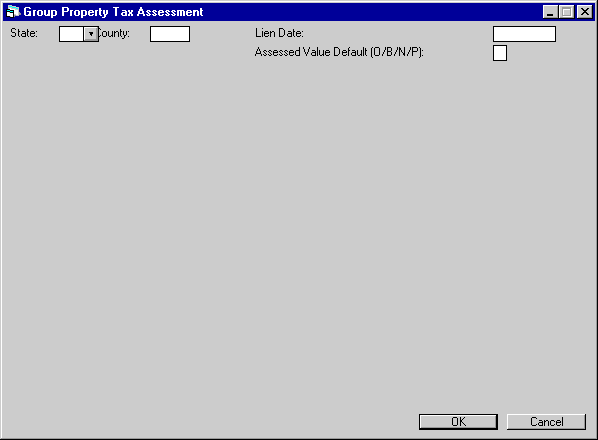
This screen is used to enter the state and county for which to assess property tax, as well as the lien date. Entry of a county is required for U.S. states, but not for Canadian provinces nor Mexican states. Australian states may be entered and all county tax information will be displayed when the standalone conversion program is used. All assets in the selected state and county which were active (i.e., not sold) as of the lien date are displayed on the next screen. Those are all the assets that may be taxed with this group update. Assets may be removed from the list, but not added. Selected assets must meet the following criteria:
Must have an asset acquisition date on or before the lien date.
The assessed value on which property tax is based for each selected asset may be defaulted to the original acquisition cost of the asset or its book value. This assessed value will be used to spread proportionally the total property tax assessment among the group of assets.
Group Property Tax Assessment cannot be used to assess tax on a lease which has advanced invoices, i.e., the LEASE FORM code controls the number of days before the due date on which invoices are produced. If assets eligible for property tax are on such a lease, those assets appear on the Group Property Tax Assessment screens with the description ADV INVOICE and a default of zero for assessed value. They also appear on the audit report [U0106A] and the exception report [U0106B]. Tax must be assessed using the Assessment update [U0105].
Field Descriptions
Note: City property taxes may not be assessed with this update. Assess for individual assets using [U0105].
Note: If advanced invoices are produced for the lease prior to their accrual dates, property tax must be assessed with the Assessments update [U0105]. The Description Code shows ADV INVOICE.
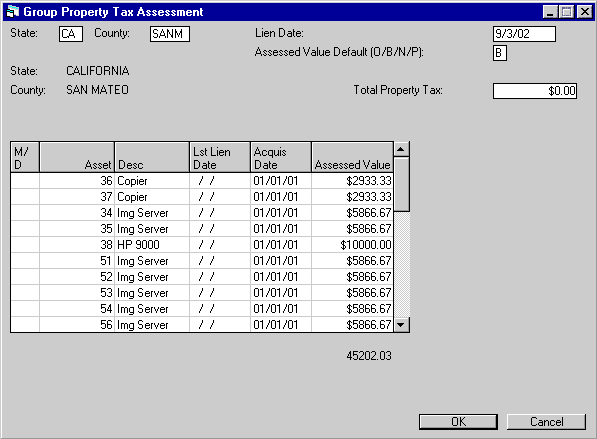
This screen is used to specify the total property tax for the assets in this county, the asset(s) to be assessed property tax, and the assessed value of the asset(s). All assets in the selected state and county which were active (i.e., not sold) as of the lien date are displayed. Also displayed are the asset description, the last property tax lien date, the date the asset was acquired, and the original acquisition cost if the user selected to default the assessed value. The total assessed value for all assets is shown at the bottom of the screen.
Field Descriptions
Note: For assets on advanced invoice leases, enter M and override the zero assessed value with the assetís value from the assessorís report, if desired. LeasePak will calculate and display each assetís portion of the TOTAL PROPERTY TAX bill entered. Reduce the TOTAL PROPERTY TAX assessed on [U0106] by the portion assigned to advanced invoice lease(s). The assessment must then be performed for each advanced invoice asset through [U0105].
If an asset number is removed and re-entered, the description, last lien date (if available), acquisition date, and assessed value (if a default assessed value was requested) are redisplayed for the asset.
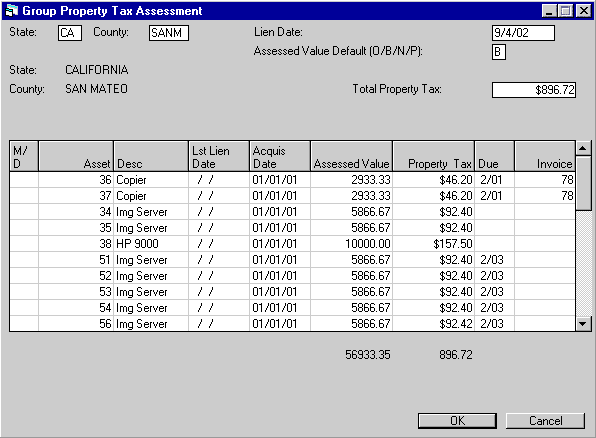
This screen is used to change the amount of property tax to be assessed to each individual asset. The property tax amount is calculated and displayed and the total property tax to be assessed is shown at the bottom of the screen. Also displayed is the invoice number and due date in MM/DD/YY or DD/MM/YY format, depending on the Date Format Preference field in Security [U0706] on which the assessment will automatically be placed.
The property tax amount to be assessed to each individual asset may be adjusted as necessary. However, the total property tax to be assessed may not be greater than the TOTAL PROPERTY TAX amount entered on screen 2 when all the adjustments have been completed. The invoice due date and invoice number information is shown for informational purposes only and may not be changed. If any single assessment should be placed on a different invoice than the one shown, it can be assessed individually through the Assessment update [U0105].
Field Descriptions
ASSETíS ASSESSED VALUE / TOTAL ASSESSED VALUE OF ALL ASSETS) * TOTAL PROPERTY TAX
Note: If the asset is currently in inventory or sold (i.e., not on-lease), no assessment is made. Therefore, neither the due date nor invoice number is displayed.
Note: If the asset is currently in inventory or sold (i.e., not on-lease), no assessment is made. Therefore, neither the due date nor invoice number is displayed.
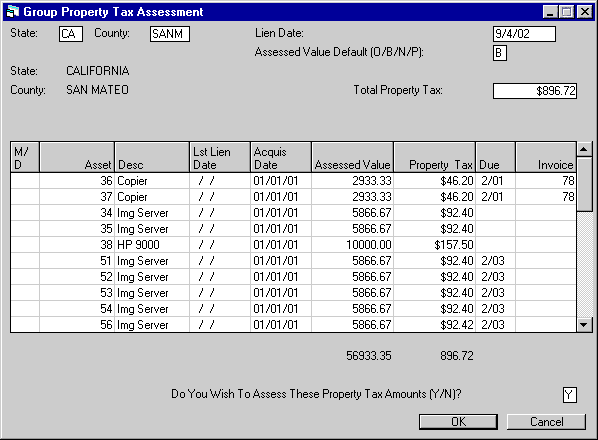
This screen is used to initiate or cancel the assessment of property tax to the asset(s) selected.
Field Descriptions
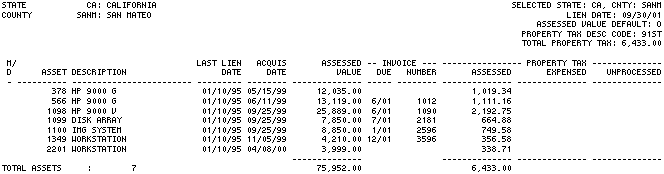
The Group Property Tax Assessment Audit report [U0106A] reports at the asset level and includes the following information:
Note: If advanced invoices are produced for the lease prior to their accrual dates, property tax must be assessed with the Assessments update [U0105]. Such assets appear on this report with a Description of ADV INVOICE LEASE.
TOTALS
Assessed value, property
tax assessed, property tax expensed, and property tax unprocessed totals are shown
as well as the number of assets.
NOTES
The sum of the total
property tax assessed, expensed, and unprocessed is the total amount of property
tax that was recorded on screen 3 of the
update. Any difference between the total property tax entered (on
screen 2) and this sum represents
either:
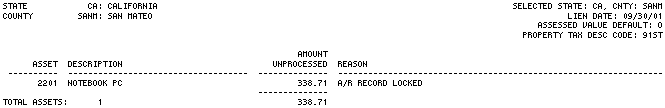
The Group Property Tax Assessment Exception report [U0106B] reports at the asset level and includes the following information:
Note: If advanced invoices are produced for the lease prior to their accrual dates, property tax must be assessed with the Assessments update [U0105]. The Description shows ADV INVOICE LEASE.
LeasePak Reference Guide
©
by McCue Systems Incorporated. All rights reserved.
The information contained in this document is the property of McCue Systems, Inc. Use of the information contained herein is restricted. Conditions of use are subject to change without notice. McCue Systems, Inc. assumes no liability for any inaccuracy that may appear in this document; the contents of this document do not constitute a promise or warranty. The software described in this document is furnished under license and may be used or copied only in accordance with the terms of said license. Unauthorized use, alteration, or reproduction of this document without the written consent of McCue Systems, Inc. is prohibited.