Cash Flow [R1102]
The Cash Flow report [R1102] allows the lessor to evaluate the cash flow position of the leases against underlying loans. This is accomplished by comparing cash receipt of lease payments against cash outflow to the lender(s) for loan payments.
The report may be accessed through the Loan report menu [R11] and may be selected interactively for:
- All lenders and loans
- A lender
- A loan
Cash Flow Selection
- ALL
Enter X to report on all lenders and loans. Leave blank to report on a specific lender or loan.
- LENDER
Enter the lender number upon which to report. Leave blank if reporting on all lenders and loans.
- LOAN
Enter the loan number upon which to report. Leave blank if reporting on all loans for a lender.
- DATES - ALL
Enter X to report on all lease payment transactions currently on file, regardless of the process date. Leave blank if reporting on lease payments within a specific range of dates.
- START
DATE
Enter the beginning date of the period upon which to report in MM/DD/YY or DD/MM/YY format, depending on the Date Format Preference field in Security [U0706]. All lease payments processed on or after this date that are associated with the loan are selected. If both a START DATE and an END DATE are entered, all lease payments processed on or between these dates are selected. Leave START DATE blank if all lease payments are desired or if lease payments on or before the END DATE are desired.
- END
DATE
Enter the ending date of the period upon which to report in MM/DD/YY or DD/ MM/YY format, depending on the Date Format Preference field in Security [U0706]. All lease payments processed on or before this date that are associated with the loan are selected. If both a START DATE and an END DATE are entered, all lease payments processed on or between these dates are selected. Leave END DATE blank if all lease payments are desired or if lease payments on or after the START DATE are desired.
Cash Flow Report
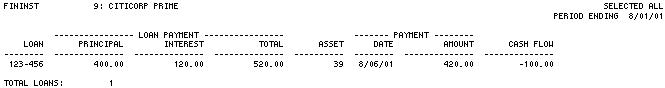
- LOAN
The loan number is displayed.
- LOAN PAYMENT
PRINCIPAL
The principal payment due the lender is displayed.
- LOAN
PAYMENT INTEREST
The estimated interest payment due the lender is displayed. The interest amount may be changed using the Change Loan option of the Loan update [U0211] if the exact interest figure is desired.
- LOAN
PAYMENT TOTAL
The sum of the principal and interest payment due the lender is displayed.
- ASSET
The asset numbers associated with the loan are displayed. There may be multiple lease payments received for the loan.
- PAYMENT
DATE
The dates of all payments processed for the asset are displayed. Note that payments are not actually processed to an asset, but rather to the lease. Therefore, the dates shown are the payment processing dates for the payments to the lease to which the asset is tied.
- PAYMENT
AMOUNT
The amount of the lease payment, adjusted to the percentage of the asset in the lease, is displayed. For example, assets 1 and 2 make up lease 1 (asset 1 = 60% of the lease and asset 2 = 40% of the lease). If the total lease payment equaled $100.00, the asset 1 ‘payment’ equals $60.00 and the asset 2 ‘payment’ equals $40.00.
-
CASH FLOW
The difference between the total loan payment and the lease payment is displayed. A negative cash flow indicates the loan payment is higher than the received lease payments.
-
TOTALS
Page totals for the number of loans and all dollar amounts are shown by lender.
Additional Information
The payment transactions must currently be on the Transaction (RTX) file in order to be included in this report. Transaction (RTX) file information is "cleaned-up" or removed from the file during the second End of Month process through the Historical Payment/DTX Cleanup update [U0451]. For example, transactions for January 1 through January 31 are erased during the End of Month process for February. Therefore, payments for January may be reported up to and until the End of Month process is submitted for February.
LeasePak Reference Guide
©
by McCue Systems Incorporated. All rights reserved.
The information contained in this document is the property of McCue Systems, Inc. Use of the information contained herein is restricted. Conditions of use are subject to change without notice. McCue Systems, Inc. assumes no liability for any inaccuracy that may appear in this document; the contents of this document do not constitute a promise or warranty. The software described in this document is furnished under license and may be used or copied only in accordance with the terms of said license. Unauthorized use, alteration, or reproduction of this document without the written consent of McCue Systems, Inc. is prohibited.