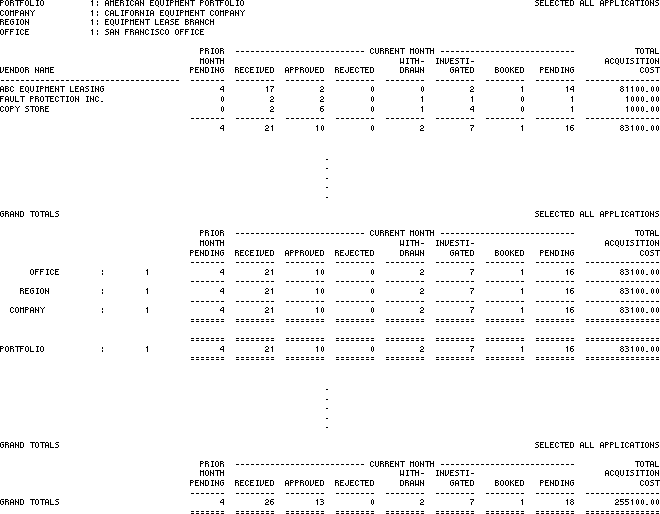Monthly Application Summary [R0507]
The Monthly Application Summary [R0507] provides a review by vendor of the current monthís application activity. This report assists in determining the quality of the vendor relationship by analyzing the volume of applications and the decisions made (approvals, rejections). The report is accessed through the Application report menu [R05] . The report may be selected for:
- All vendors
- A portfolio
- A company
- A region
- An office
- A specific vendor
- Product type code
The report may be automatically generated for all applications at the end of the month through the End of Period update [U0401]. Use the End of Period Customizations option of Portfolio update [U0212] to specify whether the report is created. The report is organized by Portfolio, Company, Region, Office.
Monthly Application Summary Selection
- ALL
Enter X to report on all vendors. Leave blank to report on vendor activity for a specific portfolio, company, region, office or vendor or product type.
- PORTFOLIO
Enter the number of the portfolio on which to report. Leave blank if reporting across portfolios. Use Help for a list of valid portfolios.
- COMPANY
Enter the number of the company upon which to report. Leave blank if reporting across companies. Use Help for a list of valid companies.
- REGION
Enter the number of the region upon which to report. Leave blank if reporting across regions. Use Help for a list of valid regions.
- OFFICE
Enter the number of the office upon which to report. Leave blank if reporting across offices. Use Help for a list of valid offices.
- VENDOR
Enter the number of the vendor upon which to report. Use Help for Client Search, then select a valid vendor number.
- PRODUCT
TYPE CODE
Enter the product type code (or partial product type code) to report all applications matching the product type code or category. A partial product type code is followed by the wildcard character "*" or "%". This will enable the user to generate a report for applications with a specific product type code or product code categories. A blank code selects applications without regard for product type. Use Help for a list of valid product type codes.
- The following example will select
all applications with a product type that starts with the letter "I":
PRODUCT TYPE CODE: I*__
- The following
example will select all applications with a 2 character product type that starts
with the letter "I": PRODUCT
TYPE CODE: I%__
The "%" acts likes "*" except that itís a wildcard for one position.
- The following example
will select all applications that have a 3 character product type with an "I"
in the first position and "D" in the third position:
PRODUCT TYPE CODE: I%D_
- The following example will select
all applications with a product type that starts with the letter "I":
PRODUCT TYPE CODE: I*__
Monthly Application Summary
The Monthly Application Summary [R0507] reports at the vendor level and provides
the following information:
- VENDOR
NAME
The vendor long name is displayed. Those applications which meet the selection criteria but with no vendor tied to them are grouped together on the first line. In this case, the report prints "no vendor" under the vendor name column.
- PRIOR
MONTH PENDING
The number of applications that had no status change since the last month end is displayed. Only those applications with statuses in the following categories are included:
- Exxx Entry Status
- Ixxx Investigation Status
- Sxxx Suspended
Status
- CURRENT
MONTH RECEIVED
The number of applications entered into LeasePak since the actual completion date and time of the last month end is displayed.
- CURRENT
MONTH APPROVED
The number of applications approved during the current month is displayed.
- CURRENT
MONTH REJECTED
The number of applications rejected during the current month is displayed.
- CURRENT
MONTH WITHDRAWN
The number of applications withdrawn during the current month is displayed.
- CURRENT MONTH INVESTIGATED
The number of applications investigated during the current month is displayed.
- CURRENT
MONTH BOOKED
The number of applications booked as new leases/loans during the current month is displayed.
- CURRENT
MONTH PENDING
The number of applications currently pending is displayed. Only those applications with statuses in the following categories are included:
- Exxx Entry Status
- Ixxx Investigation Status
- Sxxx Suspended
Status
- TOTAL
ACQUISITION COST
The total acquisition cost, by vendor, of all applications selected for the report is displayed.Note: If the application had multiple activities within the same month, the acquisition cost of the application would only be added once.
-
TOTALS
Page totals show the number of applications in all categories, and the total acquisition cost of all applications selected. Region, company, portfolio and grand totals are shown for number of applications in all categories, and the total acquisition costs, for all vendors.
LeasePak Reference Guide
©
by McCue Systems Incorporated. All rights reserved.
The information contained in this document is the property of McCue Systems, Inc. Use of the information contained herein is restricted. Conditions of use are subject to change without notice. McCue Systems, Inc. assumes no liability for any inaccuracy that may appear in this document; the contents of this document do not constitute a promise or warranty. The software described in this document is furnished under license and may be used or copied only in accordance with the terms of said license. Unauthorized use, alteration, or reproduction of this document without the written consent of McCue Systems, Inc. is prohibited.